 The VMware VMmark web site was recently updated to show Dell’s PowerEdge M910 blade server in the #1 slot (for blades) in the 16 core space. I think the PowerEdge M910 is very intriguing, so I thought I’d spend some time highlighting the features. Before I begin, let me explain what the VMmark testing is about. VMmark enables equipment manufacturers, software vendors, system integrators and other organizations to:
The VMware VMmark web site was recently updated to show Dell’s PowerEdge M910 blade server in the #1 slot (for blades) in the 16 core space. I think the PowerEdge M910 is very intriguing, so I thought I’d spend some time highlighting the features. Before I begin, let me explain what the VMmark testing is about. VMmark enables equipment manufacturers, software vendors, system integrators and other organizations to:
- Measure virtual machine performance accurately and reliably
- Determine the performance of different hardware and virtualization platforms
- Make appropriate hardware decisions for your virtual infrastructure
VMware developed VMmark as a standard methodology for comparing virtualized systems. According to VMware’s VMmark website, the benchmark system in VMmark is comprised of a series of “sub-tests” that are derived from commonly used load-generation tools, as well as from benchmarks developed by the Standard Performance Evaluation Corporation (SPEC®). In parallel to VMmark, VMware is a member of the SPEC Virtualization subcommittee and is working with other SPEC members to create the next generation virtualization benchmark.
In testing the terms, a “tile” is simply a collection of virtual machines (VM’s) that are executing a set of diverse workloads designed to represent a natural work environment. The total number of tiles that a server can handle provides a detailed measurement of that server’s consolidation capacity. The more tiles, the better. The faster the performance, the better.
Top 3 VMmark Results for 16 Core Blade Servers (as of 8/5/2010)…click on the link to open the details
#1 – Dell PowerEdge M910 (2 Sockets, 16 cores; Intel Xeon X7560 CPU) running VMware ESX v4.0 –37.11@26 tiles (published 7/13/2010)
#2 – Dell PowerEdge M905 (4 Sockets, 16 cores; AMD Opteron 8393 SE) running VMware ESX v4.0 – 22.90@17 tiles (published 6/19/2009)
#3 – HP ProLiant BL685 G6 (Four Core AMD Opteron 8389) running VMware ESX v4.0 – 20.87@14 tiles (published 4/24/2009)
Some details about the server:
- uses Intel Xeon 7500 or 6500 CPUs
- has support for up to 512GB using 32 x 16 DIMMs
- comes 4 Ethernet ports via two embedded Broadcom NetExtreme II Dual Port 5709S Gigabit Ethernet NICs with failover and load balancing.
- has two 2.5″ Hot-Swappable SAS/Solid State Drives
- 4 available I/O mezzanine card slots
- comes with a Matrox G200eW w/ 8MB memory standard
- can function on 2 CPUs with access to all 32 DIMM slots
These I/O Bays are connected to the on-board Ethernet. In the case of the M910, there are 4 Ethernet ports.
These I/O Bays are connected to Mezzanine Card Slots 1 and 3. These can provide 4 ports per card if a QUAD port card is used – otherwise, only two ports would be used.
- It extends the Scalable Memory Interconnects (SMI) from CPU 1 and CPU 2 to the memory subsystem of CPU 3 and CPU 4.
- It reroutes and terminates the 2nd Quick Path Interconnect (QPI) inter-processor communications links to provide optimal performance which would otherwise be disconnected in a 2 CPU configuration.
Sometimes it’s easier to view pictures than read descriptions, so take a look at the picture below for a diagram on how this works.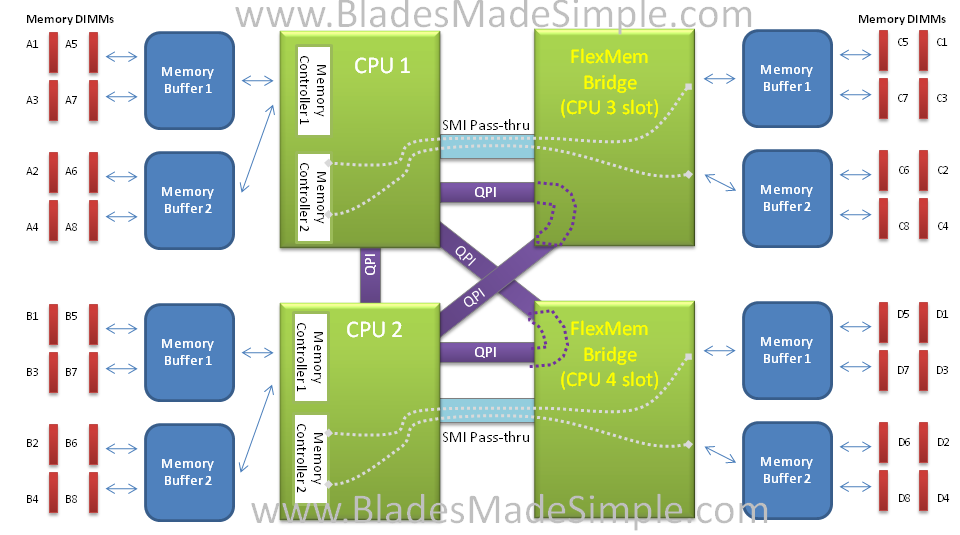
So – that about covers it.
For more information on the Dell PowerEdge M910, check out the PowerEdge M910 Product Site at
http://www.dell.com/us/en/enterprise/servers/poweredge-m910/pd.aspx?refid=poweredge-m910&s=biz&cs=555
cheap date ideas
mitt romney net worth
home depot promotion code
native american culture
florida state college
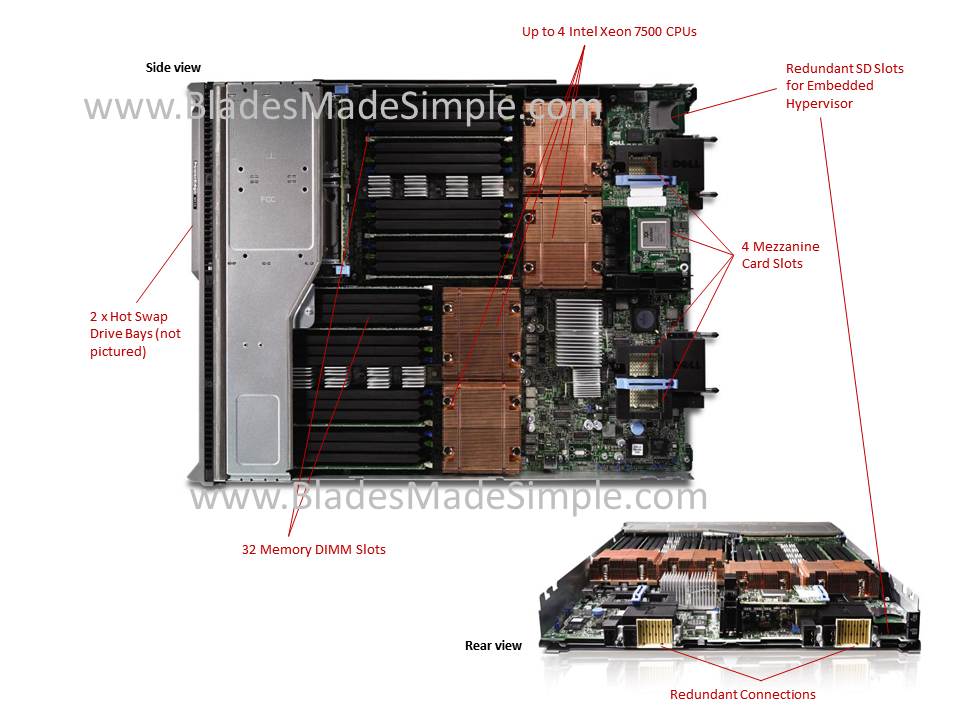
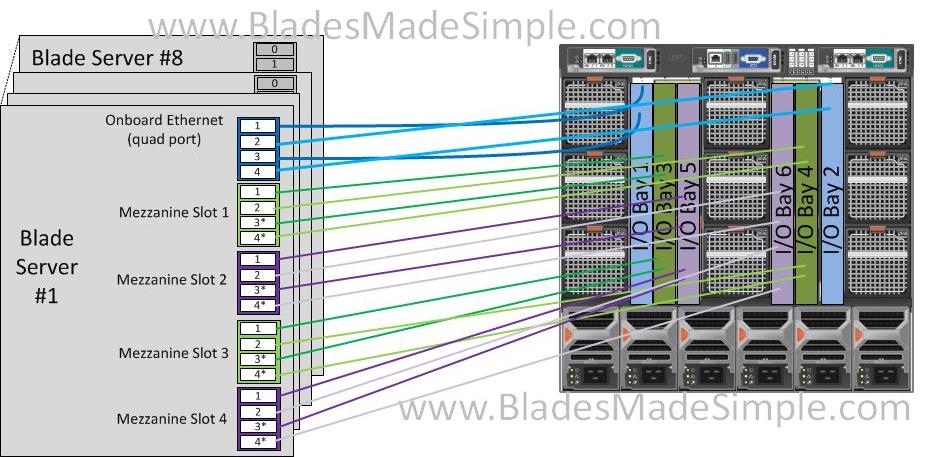


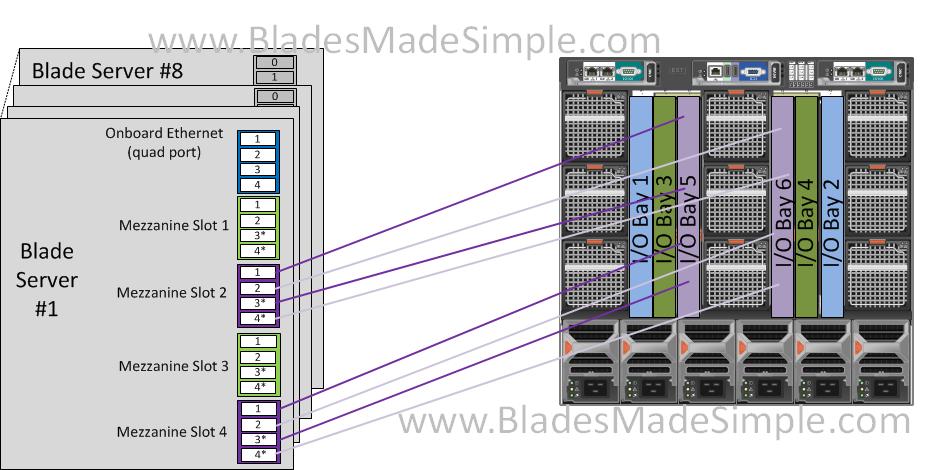
Pingback: Tweets that mention Blades Made Simple » Blog Archive » Dell M910 Blade Server Achieves #1 VMmark Score -- Topsy.com
Pingback: Dennis Smith
How many power connectors does this blade have?
Pingback: Jeff Sullivan
Pingback: Dennis Smith
The #Dell M910 has redundant connections to the mid plane, which includes the power (see the image above.)
Thanks for the question and for reading BladesMadeSimple.com
Pingback: unix player
Pingback: Shawn Cannon
Kevin,
Nice article. one thing to clarify, M910 not only has the #1 VMmark score for a 16 core blade, more broadly it has the #1 VMmark score for ALL 2S blades. Cisco B250M2 (extended memory 2S based on Westmere EP) previously held this title. M910 bested Cisco's VMmark score without using 10Gb networking or latest EMC arrays with large # of SSDs. Plus M910 can scale in the box to 4S, has more top end memory scalability & has the added RAS features inherent in the Nehalem EX architecture.
Mike Roberts (Dell)
Pingback: Kevin Houston
Pingback: Scott Hanson
Pingback: Charles Hood
Pingback: unix player
Pingback: Aneel
Looks like you’ll have to update your “Best Blade Server for VMware” post as well.
Pingback: Kevin Houston
Pingback: VMware On-Demand Webinar – Technical Overview of the VMware View Reference Architecture – DABCC