No, this isn’t click bait. You could possibly upgrade your blade servers and it could actually end up saving you money (and theoretically be free.) Let me explain. Continue reading
Tag Archives: Intel Xeon 5500
A Review of the Dell PowerEdge M710 HD Blade Server
Dell’s Product Marketing team recently provided me with a pair of Dell PowerEdge M710HD blade servers, so I decided to give you a review, but today I’m taking a different approach and providing you with a review via video. Since this blog is YOUR blog, let please let me know if you like this format.
Introducing the IBM HS22v Blade Server
IBM officially announced today a new addition to their blade server line – the HS22v. Modeled after the HS22 blade server, the HS22v is touted by IBM as a “high density, high performance blade optimized for virtualization.” So what makes it so great for virtualization? Let’s take a look.
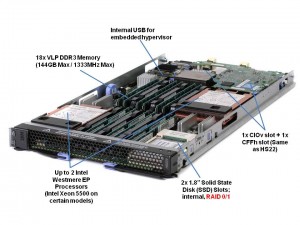 Memory
Memory
One of the big differences between the HS22v and the HS22 is more memory slots. The HS22v comes with 18 x very low profile (VLP) DDR3 memory DIMMs for a maximum of 144GB RAM. This is a key attribute for a server running virtualization since everyone knows that VM’s love memory. It is important to note, though, the memory will only run at 800Mhz when all 18 slots are used. In comparison, if you only had 6 memory DIMMs installed (3 per processor) then the memory would run at 1333Mhz and 12 DIMMs installed (6 per processor) runs at 1066Mhz. As a final note on the memory, this server will be able to use both 1.5v and 1.35v memory. The 1.35v will be newer memory that is introduced as the Intel Westmere EP processor becomes available. The big deal about this is that lower voltage memory = lower overall power requirements.
Drives
The second big difference is the HS22v does not use hot-swap drives like the HS22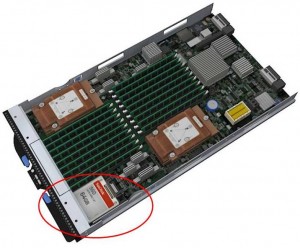 does. Instead, it uses a 2 x solid state drives (SSD) for local storage. These drives have hardware RAID 0/1 capabilities standard. Although the picture to the right shows a 64GB SSD drive, my understanding is that only 50GB drives will be available as they start to become readlily available on March 19, with larger sizes (64GB and 128GB) becoming available in the near future. Another thing to note is that the image shows a single SSD drive, however the 2nd drive is located directly beneath. As mentioned above, these drives do have the ability to be set up in a RAID 0 or 1 as needed.
does. Instead, it uses a 2 x solid state drives (SSD) for local storage. These drives have hardware RAID 0/1 capabilities standard. Although the picture to the right shows a 64GB SSD drive, my understanding is that only 50GB drives will be available as they start to become readlily available on March 19, with larger sizes (64GB and 128GB) becoming available in the near future. Another thing to note is that the image shows a single SSD drive, however the 2nd drive is located directly beneath. As mentioned above, these drives do have the ability to be set up in a RAID 0 or 1 as needed.
So – why did IBM go back to using internal drives? For a few reasons:
Reason #1 : in order to get the space to add the extra memory slots, a change had to be made in the design. IBM decided that solid state drives were the best fit.
Reason #2: the SSD design allows the server to run with lower power. It’s well known that SSD drives run at a much lower power draw than physical spinning disks, so using SSD’s will help the HS22v be a more power efficient blade server than the HS22.
Reason #3: a common trend of virtualization hosts, especially VMware ESXi, is to run on integrated USB devices. By using an integrated USB key for your virtualization software, you can eliminate the need for spinning disks, or even SSD’s therefore reducing your overall cost of the server.
Processors
So here’s the sticky area. IBM will be releasing the HS22v with the Intel Xeon 5500 processor first. Later in March, as the Intel Westmere EP (Intel Xeon 5600) is announced, IBM will have models that come with it. IBM will have both Xeon 5500 and Xeon 5600 processor offerings. Why is this? I think for a couple of reasons:
a) the Xeon 5500 and the Xeon 5600 will use the same chipset (motherboard) so it will be easy for IBM to make one server board, and plop in either the Nehalem EP or the Westmere EP
b) simple – IBM wants to get this product into the marketplace sooner than later.
Questions
1) Will it fit into the BladeCenter E?
YES – however there may be certain limitations, so I’d recommend you reference the IBM BladeCenter Interoperability Guide for details.
2) Is it certified to run VMware ESX 4?
YES
3) Why didn’t IBM call it HS22XM?
According to IBM, the “XM” name is feature focused while “V” is workload focused – a marketing strategy we’ll probably see more of from IBM in the future.
That’s it for now. If there are any questions you have about the HS22v, let me know in the comments and I’ll try to get some answers.
For more on the IBM HS22v, check out IBM’s web site here.
Check back with me in a few weeks when I’m able to give some more info on what’s coming from IBM!
384GB RAM in a Single Blade Server? How Cisco Is Making it Happen (UPDATED 1-22-10)

- Cisco UCS B250 M1 Extended Memory Blade Server
Cisco’s UCS server line is already getting lots of press, but one of the biggest interests is their upcoming Cisco UCS B250 M1 Blade Server. This server is a full-width server occupying two of the 8 server slots available in a single Cisco UCS 5108 blade chassis. The server can hold up to 2 x Intel Xeon 5500 Series processors, 2 x dual-port mezzanine cards, but the magic is in the memory – it has 48 memory slots.
This means it can hold 384GB of RAM using 8GB DIMMS. This is huge for the virtualization marketplace, as everyone knows that virtual machines LOVE memory. No other vendor in the marketplace is able to provide a blade server (or any 2 socket Intel Xeon 5500 server for that matter) that can achieve 384GB of RAM.
So what’s Cisco’s secret? First, let’s look at what Intel’s Xeon 5500 architecture looks like.

As you can see above, each Intel Xeon 5500 CPU has its own memory controller, which in turn has 3 memory channels. Intel’s design limitation is 3 memory DIMMs (DDR3 RDIMM) per channel, so the most a traditional server can have is 18 memory slots or 144GB RAM with 8GB DDR3 RDIMM.
With the UCS B-250 M1 blade server, Cisco adds an additional 15 memory slots per CPU, or 30 slots per server for a total of 48 memory slots which leads to 384GB RAM with 8GB DDR3 RDIMM.
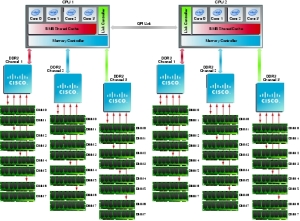
How do they do it? Simple – they put in 5 more memory DIMM slots then they present all 24 memory DIMMs across all 3 channels to an ASIC that sits between the memory controller and the memory channels. The ASIC presents the 24 memory DIMMs as 1 x 32GB DIMM to the memory controller. For each 8 memory DIMMs, there’s an ASIC. 3 x ASICs per CPU that represents 192GB RAM (or 384GB in a dual CPU config.) 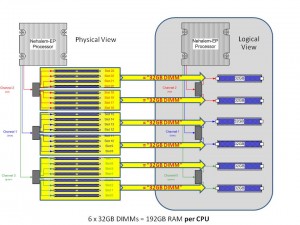
It’s quite an ingenious approach, but don’t get caught up in thinking about 384GB of RAM – think about 48 memory slots. In the picture below I’ve grouped off the 8 DIMMs with each ASIC in a green square (click to enlarge.)
With that many slots, you can get to 192GB of RAM using 4GB DDR3 RDIMMs– which currently cost about 1/5th of the 8GB DIMMs. That’s the real value in this server.
Cisco has published a white paper on this patented technology at http://www.cisco.com/en/US/prod/collateral/ps10265/ps10280/ps10300/white_paper_c11-525300.html so if you want to get more details, I encourage you to check it out.
HP Unveils New Updated Blade Server: BL2x220c G6
 HP officially announced today an update to their BL2x220c blade server line. Although the primary purpose for this update was to introduce the Intel Xeon 5500 Series processor to the server line, there are additional significant enhancements as well (shown below in bold:
HP officially announced today an update to their BL2x220c blade server line. Although the primary purpose for this update was to introduce the Intel Xeon 5500 Series processor to the server line, there are additional significant enhancements as well (shown below in bold:
- Up to two Quad-Core Intel® Xeon® 5500 sequence processors
- Up to 48 GB (6 x 8 GB) of memory, supported by (6) slots of PC2-5300 Registered DIMMs, 1066Mhz
- 1 non-hot plug small form factor SATA or Solid State hard drive
- Embedded Dual-port NC326i Gigabit Server Adapter
- One (1) I/O expansion slots via mezzanine card
- One (1) internal USB 2.0 connector for security key devices and USB drive keys
- Supported ONLY in c7000 Chassis
For those of you not familiar with the BL2x220 Blade Server, I think it is one of HP’s best kept secret. 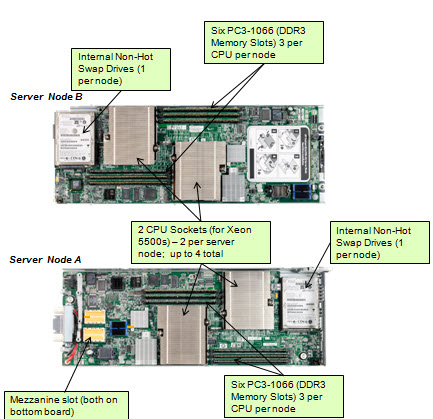 This blade server is an awesome feet of design because it is not just 1 server, it is 2 servers in 1 blade case – in a clam shell design (see below). This means that in a HP C7000 BladeSystem chassis you could have 32 servers! That’s 64 CPUs, 256 CORES, 3TB of RAM all in a 10U rack space. That’s pretty impressive.
This blade server is an awesome feet of design because it is not just 1 server, it is 2 servers in 1 blade case – in a clam shell design (see below). This means that in a HP C7000 BladeSystem chassis you could have 32 servers! That’s 64 CPUs, 256 CORES, 3TB of RAM all in a 10U rack space. That’s pretty impressive.
For more details on this new server, I encourage you to visit the QuickSpecs website at http://h10010.www1.hp.com/wwpc/us/en/sm/WF05a/3709945-3709945-3328410-241641-3722790-4047584.html
IBM BladeCenter HS22 Delivers Best SPECweb2005 Score Ever Achieved by a Blade Server
 According to IBM’s System x and BladeCenter x86 Server Blog, the IBM BladeCenter HS22 server has posted the best SPECweb2005 score ever from a blade server. With a SPECweb2005 supermetric score of 75,155, IBM has reached a benchmark seen by no other blade yet to-date. The SPECweb2005 benchmark is designed to be a neutral, equal benchmark for evaluting the peformance of web servers. According to the IBM blog, the score is derived from three different workloads measured:
According to IBM’s System x and BladeCenter x86 Server Blog, the IBM BladeCenter HS22 server has posted the best SPECweb2005 score ever from a blade server. With a SPECweb2005 supermetric score of 75,155, IBM has reached a benchmark seen by no other blade yet to-date. The SPECweb2005 benchmark is designed to be a neutral, equal benchmark for evaluting the peformance of web servers. According to the IBM blog, the score is derived from three different workloads measured:
- SPECweb2005_Banking – 109,200 simultaneous sessions
- SPECweb2005_Ecommerce – 134,472 simultaneous sessions
- SPECweb2005_Support – 64,064 simultaneous sessions
The HS22 achieved these results using two Quad-Core Intel Xeon Processor X5570 (2.93GHz with 256KB L2 cache per core and 8MB L3 cache per processor—2 processors/8 cores/8 threads). The HS22 was also configured with 96GB of memory, the Red Hat Enterprise Linux® 5.4 operating system, IBM J9 Java® Virtual Machine, 64-bit Accoria Rock Web Server 1.4.9 (x86_64) HTTPS software, and Accoria Rock JSP/Servlet Container 1.3.2 (x86_64).
It’s important to note that these results have not yet been “approved” by SPEC, the group who posts the results, but as soon as they are, they’ll be published at at http://www.spec.org/osg/web2005
The IBM HS22 is IBM’s most popular blade server with the following specs:
- up to 2 x Intel 5500 Processors
- 12 memory slots for a current maximum of 96Gb of RAM
- 2 hot swap hard drive slots capable of running RAID 1 (SAS or SATA)
- 2 PCI Express connectors for I/O expansion cards (NICs, Fibre HBAs, 10Gb Ethernet, CNA, etc)
- Internal USB slot for running VMware ESXi
- Remote management
- Redundant connectivity
HP's Well Hidden Secret Blade Server

BL2x220c G5 (2 server "nodes" shown)
HP’s BladeSystem server offering is quite extensive – everything from a 4 CPU Intel blade to an Itanium CPU blade, however their most well hidden, secret blade is their BL2x220c blade server. Starting at $6,129, this blade server is an awesome feet of design because it is not just 1 server, it is 2 serversin 1 blade case – in a clam shell design (see below). This means that in a HP C7000 BladeSystem chassis you could have 32 servers! That’s 64 CPUs, 256 CORES, 2TB of RAM all in a 10U rack space. That’s pretty impressive. Let me break it down for you. Each “node” on a single 2 node BL2x220c G5 server contains:
- Up to two Quad-Core Intel® Xeon® 5400 sequence processors
- Up to 32 GB (4 x 8 GB) of memory, supported by (4) slots of PC2-5300 Registered DIMMs, 667 MHz
- 1 non-hot plug small form factor SATA or Solid State hard drive
- Embedded Dual-port NC326i Gigabit Server Adapter
- One (1) I/O expansion slots via mezzanine card
- One (1) internal USB 2.0 connector for security key devices and USB drive keys
You may have noticed that this server is a “G5” version and currently has the older Intel 5400 series processors. Based on HP’s current blade offering, expect to see HP refresh of this server to a “G6” model that will contain the Intel® Xeon® 5500 series processors. Once that happens, I expect for more memoryslots to come with it, since the Intel® Xeon® 5500 series processors have 3 memory channels. I’m guessing 12 memory slots “per node” or 24 memory slots per BL2x220c G6. Purely speculation on my part, but it would make sense.
Why do I consider this server to be one of HP’s best hidden secrets? Simply because with that amount of server density, server processing power and server memory, the BL2x220c could become a perfect virtualization server. Now if they’d only make a converged network adapter (CNA)…


