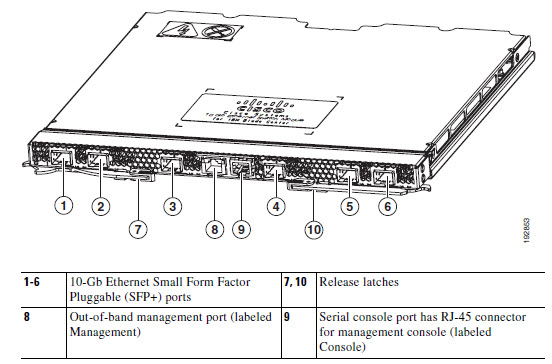One of the best offerings that Dell has within their blade server I/O portfolio is the Dell Force10 10/40 GbE MXL Switch Module. You can check out the full details on my earlier blog post, but at a high level, this switch provides 32 x 10GbE ports downstream to the blade servers while offering up to 6 x 40GbE ports up stream. In addition, up to (6) MXL switch IOMs can be stacked using ring or daisy-chain topology giving it a stacking bandwidth upstream of 320G all while providing intra-chassis communication allowing servers to talk to each other without going out to the Access layer. But, if you have a Cisco network, will this work? Believe it or not, Dell and Cisco can play nice together.
The engineers at Dell recently released an easy-to-use guide of recommended basic deployment practices for the Dell Force10 MXL in the access layer of a Cisco Nexus network environment. I have to warn you though – it’s not for the faint at heart, as it includes detailed command line verbage on how to set it up. If you know what the command ” # feature enable vpc” does within NX-OS, you’ll appreciate this document. The guide is broken up topically as follows:
- the and concepts of MXL switch deployment
- introduction to the Force10 MXL hardware and its connectivity and management options
- the first steps of MXL deployment (including a rapid introduction to some common MXL initial deployment tasks)
- downlink (server-side) configuration options
- Link Aggregation Group Configuration
- Uplink configuration options to the Cisco Nexus network environment: running PVST with discreet LAGs nd running PVST with a single LAG connected across two top-of-rack switches that are using a Multi-chassis LAG
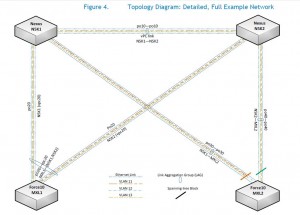 If you have a Cisco Nexus network, take a few minutes to see how easy it is to add a Dell Force10 MXL into your environment. You might just be surprised at what you find.
If you have a Cisco Nexus network, take a few minutes to see how easy it is to add a Dell Force10 MXL into your environment. You might just be surprised at what you find.
Download the complete whitepaper titled, “Deploying the Dell Force10 MXL into a Cisco Nexus Network Environment” at http://bit.ly/DellMXLonNexus
Kevin Houston is the founder and Editor-in-Chief of BladesMadeSimple.com. He has over 15 years of experience in the x86 server marketplace. Since 1997 Kevin has worked at several resellers in the Atlanta area, and has a vast array of competitive x86 server knowledge and certifications as well as an in-depth understanding of VMware and Citrix virtualization. Kevin works for Dell as a Server Sales Engineer covering the Global 500 market.
Disclaimer: The views presented in this blog are personal views and may or may not reflect any of the contributors’ employer’s positions. Furthermore, the content is not reviewed, approved or published by any employer.