 I recently found another hidden gem within HP’s arsonel of offerings that combines the HP StorageWorks line with the HP Proliant BladeSystem line. The solution is found within an HP bundle titled, “HP StorageWorks P4800 G2 63TB SAS BladeSystem SAN Solution” and is quite an offering.If you are a constant reader of my blog, you’ll know that I focus on blade servers, so my expertise around storage is pretty minimal. The purpose of writing up this blog post is to bring awareness to the offering and to point out how vendors are looking to utiliticize the blade form factor. In HP’s case, they pre-load the LeftHand SAN/iQ software onto the blade servers so you don’t have to worry about it. In fact, they use 4 x HP BL460s as part of the overall bundle. Each server has 8GB of RAM and 2 x 10Gb uplinks as well as 2 x SAS ports per server. It doesn’t really matter how they are built, though, because they serve a single purpose – to run the storage software.
I recently found another hidden gem within HP’s arsonel of offerings that combines the HP StorageWorks line with the HP Proliant BladeSystem line. The solution is found within an HP bundle titled, “HP StorageWorks P4800 G2 63TB SAS BladeSystem SAN Solution” and is quite an offering.If you are a constant reader of my blog, you’ll know that I focus on blade servers, so my expertise around storage is pretty minimal. The purpose of writing up this blog post is to bring awareness to the offering and to point out how vendors are looking to utiliticize the blade form factor. In HP’s case, they pre-load the LeftHand SAN/iQ software onto the blade servers so you don’t have to worry about it. In fact, they use 4 x HP BL460s as part of the overall bundle. Each server has 8GB of RAM and 2 x 10Gb uplinks as well as 2 x SAS ports per server. It doesn’t really matter how they are built, though, because they serve a single purpose – to run the storage software.
So, what’s in the bundle (U.S. part # BM480A#0D1):
Software:
- SAN/iQ Storage Clustering
- SAN/iQ Network RAID (synchronous replication)
- SAN/iQ Thin Provisioning
- SAN/iQ Application Integrated Snapshots
- SAN/iQ Remote Copy (asynchronous replication)
- SAN/iQ Multi-Site/DR Solution (synchronous replication across locations)
- SAN/iQ Solution Pack for Microsoft Windows
Hardware:
- Four redundant active-active scalable P4000sb Storage Blades for BladeSystem c-Class Enclosure
- Two HP StorageWorks MDS 600 enclosures with 140 450GB 15K SAS disk drives
- Two 3Gb 8-port SAS 2.0 BL-c Switch Module for BladeSystem c-Class Enclosure
- Eight Mini SAS 2m cables
- 24GB RAM
- 2,048 MB battery backed cache
- Support for RAID 5, 10, 6
- Eight 10Gbit NIC ports
- iLO2 Management
Services:
- P4000 SAN Solutions include services resulting in 3yrs of HW&SW, 9×5, NBD
- Factory warranty for all P4000 SAN Solutions is 1yr, 9×5, NBD for Hardware
One additional tidbit of information: BladeSystem SAN Solutions are HP Factory Integrated, which means this solution must be ordered with a C7000 enclosure, two Flex-10 modules, PDU and a rack – and these are not included in the price. Maybe HP will change this policy in the future, but for now…
If you wonder why there are so many blade servers for this design, I think I can answer it. Two P4000sb Storage Blades are allocated to each StorageWorks MDS600 in an active-active design so if one fails, the other maintains connectivity.
I found another interesting diagram in one of the HP guides that references this solution that shows how the MDS600 is cabled to the 2 x SAS controllers on the HP BladeSystem C7000 chassis. It shows how there are multiple paths of redundancy providing all 160 drives visibility across each of the 4 storage blades:
That’s all I have for you. It’s not very technical, but it gives some insight as to what vendors are doing with storage and blade servers. I have another interesting example in tomorrow’s post (I hope I can get to it.)
Additional details on the HP StorageWorks P4800 SAN solution can be found at http://h18000.www1.hp.com/products/quickspecs/13552_na/13552_na.html.
IF you are an HP Partner – there’s AMAZING resources on the HP Partner Portal as well. Follow these click-thru steps from the main page of the portal: Products > Storage > Disk Storage Systems > P4000 SAN Solutions > HP StorageWorks P4000 SAN Solutions > HP StorageWorks P4000 G2 SAN Solutions > HP StorageWorks P4800 G2 63TB SAS BladeSystem SAN Solution

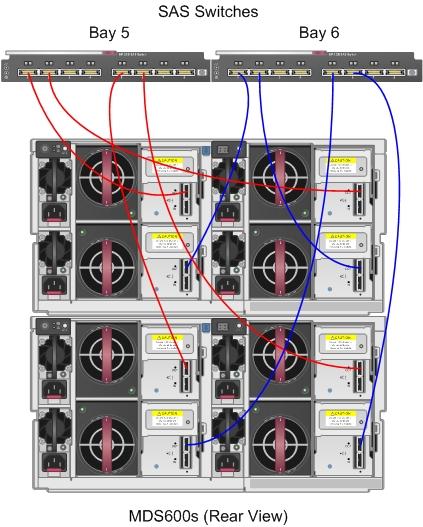
Pingback: Kevin Houston
Pingback: Daniel Bowers
Pingback: Abhishek Srivastava
20 u’s for 63TB ?
go take alook at Equallogic PS6500E with 2TB drives. there you get 96Tb at 4u.
If you want to compare 2TB drives…
Each HP MDS600 requires 5U and contains 70 LFF drives with a current maximum configuration of 140TB utilizing 2TB 6G SAS drives. Thats 28GB per U versus 24GB per U for the 48-drive PS6510E. And the PS6510E is using 3G SATA drives instead of HPs 6G SAS, the performance diff between 2TB SATA and SAS is generally around 10%.
Then again, not much point comparing the HP MDS600 DAS and Dells EqualLogic PS6510E iSCSI SAN. But when only comparing maximum configurations TB per U and the drives of such configurations the HP has the upper hand.
“It shows how there are multiple paths of redundancy providing all 160 drives visibility across each of the 4 storage blades:”
160 in that sentence should be 140.
The true value of the P4800 is the seamless integration with servers and networking in the BladeSystem architecture. Utilizing HP’s Virtual Connect, you have the most dense solution possible, with servers networking and storage within the same C7000 enclosure. Ideally, this enables a scale out approach to not only storage, but also the entire Converged Infrastructure of HP servers, storage and networking.
Capitalizing on the tight integration with servers, the P4800 software is the perfect solution for virtualized environments. Now you have a path to virtualizing your servers and shared storage without the need for any external switching infrastructure. The SAN/iQ feature set provides you highly available storage with the simplicity of a point and click interface.
Leaning forward, you can easily see the storage density multiply by simply adding more P4000sb blades into the same enclosure; thereby only adding the 5U of an additional MDS600 and its 70 drives. Add in other flexible possibilities that the BladeSystem provides, and the future potential options are unlimited. Where HP is taking this product is truly changing the industry.
>> 20 u’s for 63TB ?
You need 10 units extras for an almost empty HP BladeSystem Chassis. It’s populated with only four blades!!! So you have space left for 12 additional blade servers. Install a bunch of blades and you have an amazing virtualization system. In the graphics above you see a concept for a very large VDI infrastructure based on the HP StorageWorks P4800 SAN system.
This storage solution is very difficult to compare with other offers.
Pingback: Kevin Houston
Pingback: Calvin Zito
Pingback: unix player
Pingback: Hyper-V-Server Blog
Pingback: Kevin Houston
Pingback: Kevin Houston
Pingback: Corus360
Pingback: HP Blade team
Pingback: HP Blade team
Pingback: Kris Stacey