Revised with corrections 3/1/2011 10:29 a.m. (EST)
Almost a year ago, I wrote an article highlighting the 4 socket blade server offerings. At that time, the offerings were very slim, but over the past 11 months, that blog post has received the most hits, so I figured it’s time to revise the article. In today’s post, I’ll review the 4 socket Intel and AMD blade servers that are currently on the market. Yes, I know I’ll have to revise this again in a few weeks, but I’ll cross that bridge when I get to it.
Cisco released their first 4 socket blade offering in April 2010 known as the “UCS B440 M1“.
This blade is a full-width blade that offers:
- 4 x Intel Xeon 7500 CPUs (6 to 8 cores)
- Max of 512GB (across 32 DIMM slots)
- 2 x I/O mezzanine expansion card slots
- 4 x hot-swap drive bays
The Cisco UCS B440 M1 blade server also has 2 x mezzanine expansion card slots that are capable of holding a variety of converged network adapters (CNAs) with a minimum of 10GbE connectivity. Each Cisco UCS 5108 chassis can hold 4 x UCS B440 M1 for a total of 28 UCS B440 M1’s per 42u rack. To save you from doing the math, that’s a max of 896 CPU cores and 14.3TB of memory per 42u rack.
You can read more about the Cisco UCS B440 M1 on Cisco.com.
Dell
Dell has two 4 socket blade offerings, the PowerEdge M905 and the PowerEdge M910. Anytime you see a “5” at the end of a Dell server number, you can be assured that it has an AMD processor whereas the servers ending in “0” are Intel processors.
The PowerEdge M905 is a full-height blade that offers:
- 4 x AMD Opteron 8300 or 8400 (up to 6 cores)
- 4 x 1Gb Ethernet LOM (LAN on Motherboard)
- Max of 192GB (across 24 DIMM slots)
- 4 x I/O mezzanine expansion card slots
- 2 x hot-swap drive bays
 The PowerEdge M910 is a full-height blade that offers:
The PowerEdge M910 is a full-height blade that offers:
- 4 x Intel Xeon 7500 (up to 8 cores)
- 4 x 1Gb Ethernet LOM (LAN on Motherboard)
- Max of 512GB (across 32 DIMM slots)
- 4 x I/O mezzanine expansion card slots
- 2 x hot-swap drive bays
Each Dell M1000e chassis can hold 8 x PowerEdge M905 or PowerEdge M910’s for a total of 32 Dell PowerEdge M905/M910 per 42u rack. To save you from doing the math, for the M905 that’s a max of 768 CPU cores and 6.1TB of memory per 42u rack; for the M910 that’s a max of 1024 CPU cores and 16.3TB of memory per 42u rack.
You can find out more about the Dell PowerEdge M905 and PowerEdge M910 on Dell.com.
HP
HP has been in the 4 socket blade offering space for the longest, so they have the largest collection of servers to review. Keep in mind, the “Gx” at the end of the server signifies the family generation of the product, so the G5 is older than the G7 (yes, common sense, but if I don’t spell it out, someone will comment on it…)
The BL680c G5 is a full-height blade that offers:
- 4 x Intel Xeon 7400 CPUs (up to 6 cores each)
- 4 x 1Gb Ethernet LOM (LAN on Motherboard)
- Max of 128GB (across 16 DIMM slots)
- 4 x I/O mezzanine expansion card slots
- 2 x hot-swap drive bays
(You may ask – why am I listing this older generation blade server? Quite simply because HP still mentions it on the HP.com website.)
 The BL680c G7 is the next generation to the BL680 G5 and it was first mentioned June 2010. The BL680 G7 is a double-width (2 x full-height) blade that offers:
The BL680c G7 is the next generation to the BL680 G5 and it was first mentioned June 2010. The BL680 G7 is a double-width (2 x full-height) blade that offers:
- 4 x Intel Xeon 7500 CPUs (up to 8 cores each)
- 6 x 10Gb FlexFabric NICs LOM (LAN on Motherboard)
- Max of 1TB (across 64 DIMM slots)
- 7 x I/O mezzanine expansion card slots
- 4 x hot-swap drive bays
HP uses a naming schema that is fairly easy to understand. Anytime you see a “5” at the end of a HP server number, you can be assured that it has an AMD processor whereas the servers ending in “0” are Intel processors. HP offers a pair of AMD servers that parity the 2 Intel blade servers mentioned above.
The BL685c G6 is a full-height blade that offers:
- 4 x AMD Opteron 8300 or 8400 (up to 6 cores)
- 4 x 10Gb Flex-10 NICs LOM (LAN on Motherboard)
- Max of 256GB (across 32 DIMM slots)
- 4 x I/O mezzanine expansion card slots
- 2 x hot-swap drive bays
The BL685c G7 is the newest AMD offering in a full-height blade that comes with:
- 4 x AMD Opteron 6100 (up to 12 cores)
- 4 x 10Gb FlexFabric NICs LOM (LAN on Motherboard)
- Max of 512 GB (across 32 DIMM slots)
- 3 x I/O mezzanine expansion card slots
- 2 x hot-swap drive bays
I’ll be talking about FlexFabric in the near future, but for now think of it as HP’s version of the Converged Network Adapter. You can read more at www.hp.com/go/flexfabric.
Here are the totals (sorry, too much info for fancy summarizing:)
BL680c G5
BL680c G7
BL685c G6
BL685c G7
You can find out more about HP’s blade servers at HP.com.
IBM
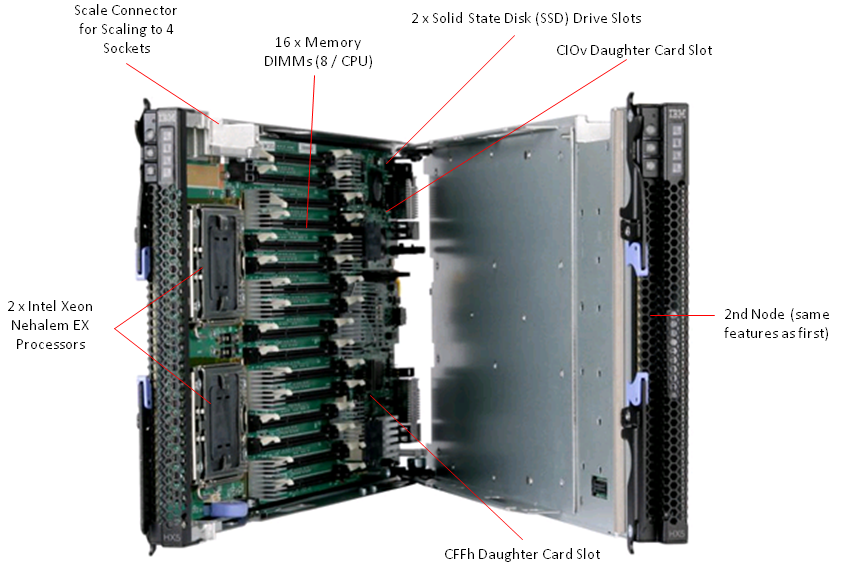 The IBM HX5 was announced March 2010. The HX5 is a 2 CPU blade server that uses a modular approach allowing users to add a memory blade (called the MAX5) or an 2nd HX5 to create a 4 CPU offering. While I covered the technology back in March (check it out here) I’m looking at the 2 x HX5 combination as IBM’s 4 socket offering.
The IBM HX5 was announced March 2010. The HX5 is a 2 CPU blade server that uses a modular approach allowing users to add a memory blade (called the MAX5) or an 2nd HX5 to create a 4 CPU offering. While I covered the technology back in March (check it out here) I’m looking at the 2 x HX5 combination as IBM’s 4 socket offering.
The IBM HX5 is a double-wide (2 x 30mm) blade that comes with:
- 4 x Intel Xeon 7500 CPUs (up to 8 cores each)
- 4 x 1Gb Ethernet NICs LOM (LAN on Motherboard)
- Max of 256GB (across 32 DIMM slots)
- 4 x I/O mezzanine expansion card slots
- 4 x internal drive bays
Each IBM BladeCenter H chassis can hold 7 x HX5 blade servers for a total of 28 HX5 blade servers per 42u rack. To save you from doing the math, that’s a max of 896 CPU cores and 7.1TB of memory per 42u rack.
Summary
Here’s a summary of all of the current 4 socket blade servers (click to enlarge):
Here’s a summary of the top offerings (shown in yellow on the chart):
Most CPU Cores in a Blade Server: HP BL685c G7
Most I/O Expansion in a Blade Server: HP BL680c G7
Most Memory in a Blade Server: HP BL680c G7
Most Memory in a 42u Rack: (tie) Dell M910, HP BL680c G7, HP BL685c G7
Most CPU Cores in a 42u Rack: HP BL685c G7
Yes, I know that there are slim chances that anyone would fill up a rack with 4 socket servers, however I thought this would be good comparison to make. What are your thoughts? Let me know in the comments below.
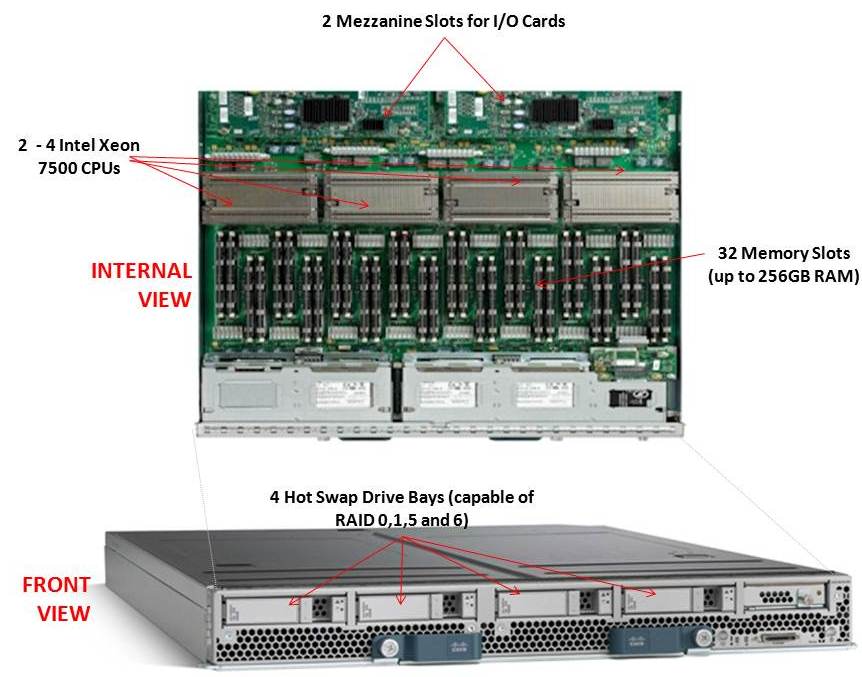
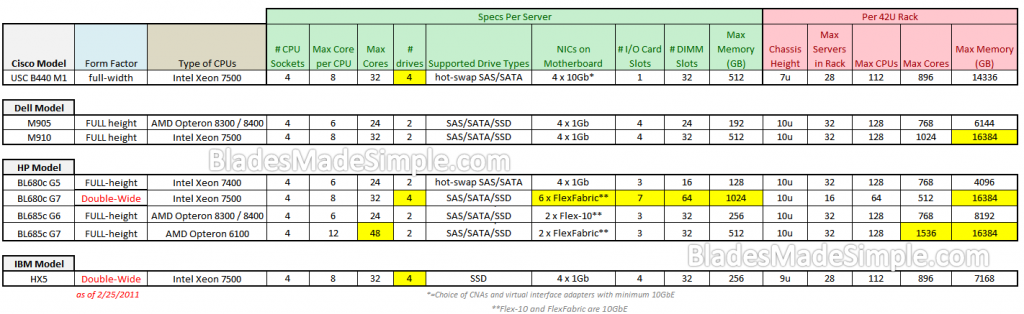
Pingback: Blades Made Simple™ » Blog Archive » 4 Socket Blade Servers Density: Vendor Comparison
Cool blog article. Can you also comment on the Watts of power required per 42U rack?
Cheers,
Ivan
Pingback: Kevin Houston
Pingback: Daniel Bowers
Pingback: Alex Delgado Ruiz
The PowerEdge M910 is a full-height blade that offers:
4 x AMD Opteron 8300 or 8400 (up to 6 cores)
Should read the Intel Xeon 7500 processors I believe
Mike – thanks for your corrections. I had several typo’s – the result of a late night and rushing to get it out. I’ve made the corrections and the spreadsheet that summarizes everything at the bottom of the post is accurate. I appreciate your feedback and thanks for reading.
Finding out the Watts of power per rack is challenging because they are impacted by the I/O cards and I/O modules used. There’s not a “set number” for watts per rack simply because it depends on how you set it up. Each manufacturer has their own power calculator, which should be on my “Helpful Links” tab at the top, so I encourage you to use those resources to help you decide which blade solution will work based on your configuration. Thanks for your comment and for reading!
No problem :)
Thanks for the comparison – the 680g7 certainly uses up a lot of blade switch ports and slots. I’m thinking the 580g7 is almost a better option for performance / capacity, and the 685g7 a better value.
Thanks for the comparison – the 680g7 certainly uses up a lot of blade switch ports and slots. I’m thinking the 580g7 is almost a better option for performance / capacity, and the 685g7 a better value.
Pingback: Kevin Houston
Hi, Have a query regarding the total memory for HP Blade vs Dell and IBM – does your calculation include the use of MAX 5 / FlexMem – i think that is what Dell call it? Does HP have similar expansion unit or all memory slots are in the blade unit?
Well done side-byside comparisons.
how about fujitsu primergy bx900 s1?
Pingback: ssd reviews