( UPDATED 3/7/12) With the launch of Intel’s Xeon E5-2600 processor, Dell revealed the details of the new PowerEdge M620 blade server. Offering an industry first 24 memory DIMMs in a half-height form factor, the M620 offers up to 768GB of RAM along side the newly announced Intel E5-2600. The Dell PowerEdge M620 also comes with the ability to chose from a variety of LOM (LAN on Motherboard) cards – a feature first seen in the PowerEdge M710HD and M915 last Summer. Formerly known as the Network Daughter Card, the newly renamed feature, called Select Network Adapter, is a removable network card that gives buyers the option of choosing from Broadcom, Intel or QLogic adapters – each offering up to two ports of 10Gb. Since it is removable, it offers investment protection as new technology becomes available. For more features and details about the M620, see below.
UPDATED 3/7/12) With the launch of Intel’s Xeon E5-2600 processor, Dell revealed the details of the new PowerEdge M620 blade server. Offering an industry first 24 memory DIMMs in a half-height form factor, the M620 offers up to 768GB of RAM along side the newly announced Intel E5-2600. The Dell PowerEdge M620 also comes with the ability to chose from a variety of LOM (LAN on Motherboard) cards – a feature first seen in the PowerEdge M710HD and M915 last Summer. Formerly known as the Network Daughter Card, the newly renamed feature, called Select Network Adapter, is a removable network card that gives buyers the option of choosing from Broadcom, Intel or QLogic adapters – each offering up to two ports of 10Gb. Since it is removable, it offers investment protection as new technology becomes available. For more features and details about the M620, see below.
CPU Offerings
At the time of launch, Dell is offering the following Intel E5-2600 CPUs on the M620:
Intel® Xeon® E5-2650L 1.80GHz, 20M Cache, 8.0GT/s QPI, Turbo, 8C, 70W
Intel® Xeon® E5-2650 2.00GHz, 20M Cache, 8.0GT/s QPI, Turbo, 8C, 95W
Intel® Xeon® E5-2660 2.20GHz, 20M Cache, 8.0GT/s QPI, Turbo, 8C, 95W
Intel® Xeon® E5-2665 2.40GHz, 20M Cache, 8.0GT/s QPI, Turbo, 8C, 115W
Intel® Xeon® E5-2670 2.60GHz, 20M Cache, 8.0GT/s QPI, Turbo, 8C, 115W
Intel® Xeon® E5-2680 2.70GHz, 20M Cache, 8.0GT/s QPI, Turbo, 8C, 130W
Intel® Xeon® E5-2630L 2.00GHz, 15M Cache, 7.2GT/s QPI, Turbo, 6C, 60W
Intel® Xeon® E5-2620 2.00GHz, 15M Cache, 7.2GT/s QPI, Turbo, 6C, 95W
Intel® Xeon® E5-2630 2.30GHz, 15M Cache, 7.2GT/s QPI, Turbo, 6C, 95W
Intel® Xeon® E5-2640 2.50GHz, 15M Cache, 7.2GT/s QPI, Turbo, 6C, 95W
Intel® Xeon® E5-2667 2.90GHz, 15M Cache, 7.2GT/s QPI, Turbo, 6C, 130W
Intel® Xeon® E5-2603 1.80GHz,10M Cache, 6.4GT/s QPI, No Turbo, 4C, 80W
Intel® Xeon® E5-2609 2.40GHz, 10M Cache, 6.4GT/s QPI, No Turbo, 4C, 80W
Intel® Xeon® E5-2637 3.0GHz, 5M cache, 6.4 GT/s QPI, Turbo, 2C, 80W
If you have software licensed by the core, you’ll be happy to see the E5-2637 CPU, which offers 2 CPU cores while maintaining a high 3.0GHz frequency.
Memory
Although the maximum memory speed with the Romley platform running the Intel Xeon E5-2600 CPU touts a 1600MHz memory performance speed, there is a trade off on capacity. Basically, if you want a lot of memory, you’ll have to run the memory at a slower speed at 1033. To help determine performance vs capacity, I’ve listed a chart below that should help decode things. In the spirit of full disclosure, the 32GB DIMMs, which are required to achieve the maximum capacity of 768GB RAM, will not be available until Q2 2012 (date not provided at this time.) To aid with your memory selection, check out:
http://www.poweredgecpumemory.com
LAN on Motherboard Options
As mentioned above, the PowerEdge M620’s on-board network is available in removable card, known as the Select Network Adapter. While this is new to the M6xx family, it is Dell’s second generation of removal LOM cards. In fact, with the 12G product launch, the Select Network Adapter can be found in the R620 and R720 rack servers too. Below is a chart of the 3 card options, as well as the features they support. In summary, if you want SR-IOV or DCB Support, you’ll want to go with the Intel X520 card – otherwise it’s a battle between Broadcom and QLogic.REVISED 3/7/12 – I clearly was under the influence of lack of sleep when I wrote this. The matrix was all messed up. Here is the CORRECT list of supported options:
Other New Options
The PowerEdge M620 comes with 2 x mezzanine I/O card expansion slots (x8 PCIe 3.0) fully available in both the 1 CPU and 2 CPU blade server designs. I was planning on listing the options available for the mezzanine slots on the M620, but the list is too long, however you can find it on the M620 page at http://www.dell.com/us/enterprise/p/poweredge-m620/pd?~ck=anav. Instead, I want to touch on a couple of other cool features that you might find valuable.
Dual embedded SD slots for Hypervisor – since the market is heading toward encouraging embedded hypervisors, Dell decided to place dual card slots into the M620 designed to be redundant. If you lose your primary SD card, the secondary slot is available to resume the workload.
Now, for my final trick – SCAN THIS QR Tag:
Welcome to the future. No longer will you have to search for assistance with a server product. With the 12th Generation of the Dell PowerEdge servers, Dell is introducing the concept of using QR tags to offer technical assistance in the form of step-by-step videos, reference materials and even help with looking up your service tag.
For more information on the Dell PowerEdge M620, download the the full PowerEdge M620 Technical Guide or visit http://www.dell.com/us/enterprise/p/poweredge-m620/pd?~.
Kevin Houston is the founder and Editor-in-Chief of BladesMadeSimple.com. He has over 15 years of experience in the x86 server marketplace. Since 1997 Kevin has worked at several resellers in the Atlanta area, and has a vast array of competitive x86 server knowledge and certifications as well as an in-depth understanding of VMware and Citrix virtualization. Kevin works for Dell as a Server Specialist covering the Global 500 East market.
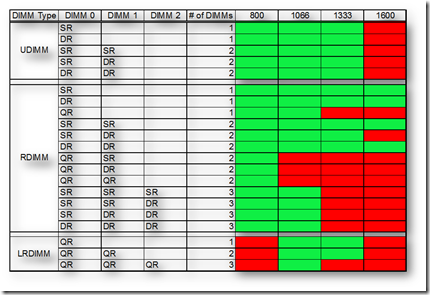
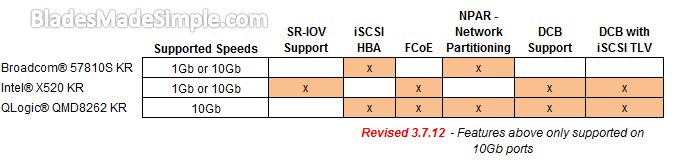


Pingback: Kevin Houston
Pingback: Kong Yang
Pingback: Andreas Erson
Pingback: Kevin Houston
Pingback: Johan Odell
Pingback: Enrico Signoretti
Pingback: Naru Tonesaku
Pingback: Javier Prado
Pingback: Rick Byrne
”
In summary, if you want SR-IOV or DCB Support, you’ll want to go with the Intel X520 card – otherwise it’s a battle between Broadcom and QLogic.”
Kevin, from what I can tell, BroadCom and QLogic also have DCB support, and if you want to use DCB with iSCSI, it’s much better to use these than Intel’s card.
Also, SR-IOV in Intel’s card has about the same functionality as NPAR (Network Partitioning) in BroadCom and QLogic, except that NPAR done on a hardware level and doesn’t require OS support.
So is there any sense in choosing Intel X520 (other that price, but I don’t expect Broadcom to be more expensive)?
Pingback: Ed Swindelles
Pingback: Guy Fisher
Pingback: 大植 吉浩
Pingback: Arseny Chernov
Thanks for your comment – I had messed up on the matrix (chalk it up to lack of sleep). Anyway, I’ve updated the blog post with a new matrix of supported features. I appreciate you taking the time to bring this error to my attention! Thanks for reading.
Pingback: Marc Schreiber
Pingback: Kevin Houston
Pingback: Kevin Houston
Pingback: Nick Dyer
Pingback: Kevin Houston
Pingback: Kong Yang
Pingback: Matthew Rotkis
Thanks, that definitely clears things up. Seems I was wrong about BroadCom and DBC, sorry about that.
Great blog by the way, keep it up!
I heard with the higher end CPUs like in the 130W family you cannot use all 24 DIMM slots.
Do you know why?
I would think with the higher end CPUs powering a VM host, you would want as much memory as possible.
Pingback: Blades Made Simple™ » Blog Archive » Cisco Launches UCS B200 M3
Dell with 24 DIMMs on a 2-socket server with 32GB LRDIMMs will operate at 1066MHz.
But IBM and HP are able to deliver 24 DIMMs at 1333MHz (i.e. 3 DPC at 1333MHz) using HyperCloud (which underpins both LRDIMMs and DDR4).
32GB LRDIMMs and 32GB HyperCloud will be available soon from IBM and HP. At that time IBM and HP both will be able to do 768GB at 1333MHz.
http://ddr3memory.wordpress.com/2012/05/24/installing-memory-on-2-socket-servers-memory-mathematics/
May 24, 2012
Installing memory on 2-socket servers – memory mathematics
For HP:
http://ddr3memory.wordpress.com/2012/05/24/memory-options-for-the-hp-dl360p-and-dl380p-servers-16gb-memory-modules/
May 24, 2012
Memory options for the HP DL360p and DL380p servers – 16GB memory modules
http://ddr3memory.wordpress.com/2012/05/24/memory-options-for-the-hp-dl360p-and-dl380p-servers-32gb-memory-modules/
May 24, 2012
Memory options for the HP DL360p and DL380p servers – 32GB memory modules
For IBM:
http://ddr3memory.wordpress.com/2012/05/25/memory-options-for-the-ibm-system-x3630-m4-server-16gb-memory-modules-2/
May 25, 2012
Memory options for the IBM System x3630 M4 server – 16GB memory modules
http://ddr3memory.wordpress.com/2012/05/25/memory-options-for-the-ibm-system-x3630-m4-server-32gb-memory-modules/
May 25, 2012
Memory options for the IBM System x3630 M4 server – 32GB memory modules
Pingback: Memory choices for DELL Romley servers | ddr3memory