Dell’s integrated Remote Access Controller, or iDRAC, is a great tool, but you need to make sure you purchase the version that best meets your needs. In this blog post, I’ll help clarify the pro’s and con’s of each as well as provide you an eval key to help you see what you may be missing.
Unfortunately, I don’t have the resources to evaluate each vendor’s remote capabilities, so in this blog post, I’ll only be focusing on Dell’s remote management capabilities. If you don’t buy Dell, I encourage you to keep reading, as you might find something interesting. To keep in theme with the name of this blog (keeping things simple) I’m not going to go over each of these, but instead, I’ll offer you a comparative list of the features across the Dell iDRAC Express and Enterprise offerings – both in the 12th generation server (using iDRAC 7) and the newest 13th generation server (using iDRAC 8.) One of the biggest things you may recognize with Dell’s remote management offerings is that there are 3 versions: Express, Enterprise and Express for Blade Servers. Please keep that in mind as you review the chart. I’ve included a PDF of the chart here: Dell iDRAC Feature Comparison – cross generation.
If you own Dell servers and you would like to experience what the “enterprise licenses” offer, I’m going to provide you with a very unique offering, that you won’t find anywhere on Dell’s website: a 30 day license. I may get in trouble for offering this but I think it’s important to offer you the chance to experience what you are missing out on. Below you will find a zip file that includes 3o day licenses for the following:
- FX2 CMC Enterprise
- iDRAC 7 Enterprise (rack and blade servers)
- iDRAC 7 Enterprise for FM120 servers
- iDRAC 8 Enterprise (rack and blade servers)
- Dell OpenManage Essentials – Server Configuration Management (90 day trial)
- VRTX CMC Enterprise
Below is the link to the zip file with the licenses listed above. Keep in mind, these trial licenses are full featured, but good only for the 30 or 90 days. I encourage you to reach out to your Dell teams for permanent licenses.
Download link: OpenManage Trial Eval Licenses (519kb, zip).
Please feel free to provide your comments on what you think below. As always, thanks for your continued support.
 Kevin Houston is the founder and Editor-in-Chief of BladesMadeSimple.com. He has over 18 years of experience in the x86 server marketplace. Since 1997 Kevin has worked at several resellers in the Atlanta area, and has a vast array of competitive x86 server knowledge and certifications as well as an in-depth understanding of VMware and Citrix virtualization. Kevin works for Dell as a Server Sales Engineer covering the Global Enterprise market.
Kevin Houston is the founder and Editor-in-Chief of BladesMadeSimple.com. He has over 18 years of experience in the x86 server marketplace. Since 1997 Kevin has worked at several resellers in the Atlanta area, and has a vast array of competitive x86 server knowledge and certifications as well as an in-depth understanding of VMware and Citrix virtualization. Kevin works for Dell as a Server Sales Engineer covering the Global Enterprise market.
Disclaimer: The views presented in this blog are personal views and may or may not reflect any of the contributors’ employer’s positions. Furthermore, the content is not reviewed, approved or published by any employer.
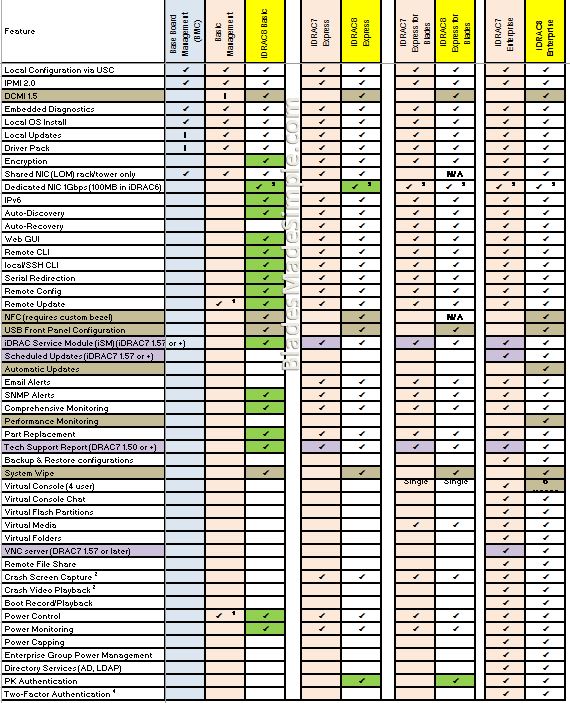
THANK YOU!!!!
Pingback: 5 Things You Didn’t Know You Could Do With Dell Blade Servers » Blades Made Simple
Pingback: 5 Things You Didn’t Know You Could Do With Dell Blade Servers - AceTech
Thank you.
I don’t know why Dell refuses to have the trial licenses readily available on their website.
If you contact your Dell sales rep they can get a trial license for you.
A really useful matrix. Just wanted to say thanks.
Pingback: 2018 – Year in Review » Blades Made Simple