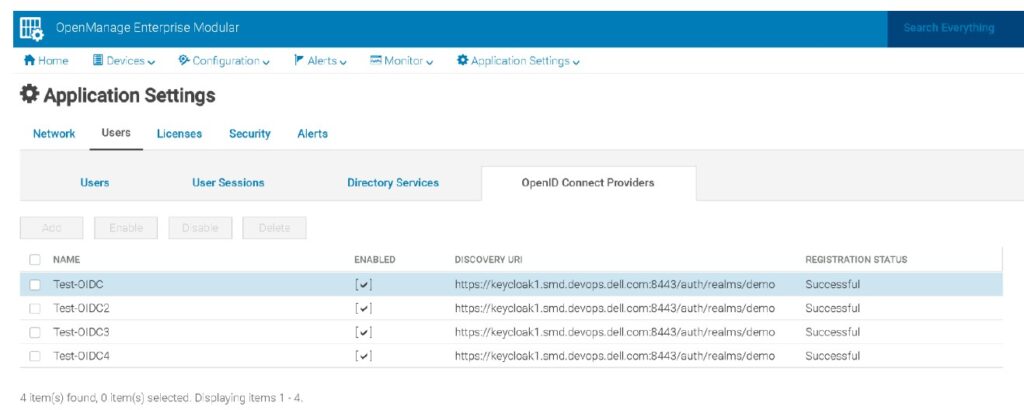Dell Technologies released telemetry for blade servers earlier this year in the form of the iDRAC Datacenter license. In July, telemetry capabilities were extended to the chassis. Here are the details.
MX7000 Management Overview
The Dell Technologies PowerEdge MX7000 blade chassis offers local and remote management capabilities through integrated redundant management controllers. These controllers provide chassis-level monitoring of the ecosystem (I/O, power, servers, storage.) The software that resides on these blade chassis management controllers is known as OpenManage Enterprise Modular, or OME-M. OME-M offers the same User Interface as OpenManage Enterprise but offers a single layer of management for the blade server ecosystem.
You can connect multiple MX7000 blade chassis together to form an OpenManage Enterprise – Modular Group, which can be managed by a single OME-M interface, or you can utilize OpenManage Enterprise console for managing worldwide sites and servers. OME-M offers integrations into existing consoles, like VMware vCenter or offers RESTful APIs for integrations into scripting tools like python or Ansible.
Enablement of Telemetry
When version 1.30.00 was released for OME-M in July, the capabilities of telemetry were added. These capabilities include the following features:
- Configurable metric reports
- Configurable metric report triggers
- Telemetry metric reports via HTTP GET (pull method)
- Telemetry metric report streaming via SSE, (server-sent events, (push method)
- Telemetry metric report streaming via Subscription (push method).
The supported metrics include:
- Ambient inlet temperature
- Fan speed
- Fan PWM (%)
- PSU Input voltage and current
- Chassis energy consumption (kWh)
- Headroom watts
- Peak headroom watts
- Active PSUs
To enable these metrics, you will need the OpenManage – Modular Advanced License. This is an upgrade from the standard OpenManage – Modular Enterprise license, which is the default license on the MX7000 blade chassis. Organizations that already own the PowerEdge MX7000 blade chassis can purchase a license upgrade (part # 582-CRUW.)
OpenID Connect (OIDC) Enablement
As an additional feature, the OME-M Advanced license offers OpenID Connect (OIDC) Provider for delegrated authentication. This feature allows for users to:
- Create OpenID Connect Providers
- Edit OpenID Connect Providers
- Enable OpenID Connect Providers
- Disable OpenID Connect Providers
- Delete OpenID Connect Providers
- Login to OME-M console using OpenID Connect Providers
- Allows supprot for syncing of lead’s OpenID Connect Providers to the members
- Export / Import of OpenID Connect Providers
- Back / Restore of OpenID Connect Providers
In case you are wondering, yes, there are APIs for the OpenID Connect features:
| ACTION | Method | API |
| Create OpenID Connect Providers | POST | /api/AccountService/ExternalAccountProvider/OpenIDConnectPr ovider |
| Edit OpenID Connect
Providers |
POST | /api/AccountService/ExternalAccountProvider/OpenIDConnectPr
ovider(arg1) |
| Enable OpenID Connect Providers | POST | /api/AccountService/ExternalAccountProvider/Actions/ExternalAc countProvider.EnableOIDCProviders |
| Disable OpenID Connect Providers | PUT | /api/AccountService/ExternalAccountProvider/Actions/ExternalAc countProvider.DisableOIDCProviders |
| Delete OpenID Connect
Providers |
POST | /api/AccountService/ExternalAccountProvider/Actions/ExternalAc
countProvider.DeleteOIDCProviders |
| Test Registration Status | POST | /api/AccountService/ExternalAccountProvider/Actions/ExternalAc countProvider.TestOIDCProviderRegistrationStatus |
Reference Links
There are a lot of resources in place to help using telemetry and OIDC, so here’s a list for you to reference:
- OpenManage Enterprise – Modular RESTful API Guide
- OpenManage Enterprise – Modular Users’ Guide
- Dell Redfish Schema
 Kevin Houston is the founder and Editor-in-Chief of BladesMadeSimple.com. He has over 23 years of experience in the x86 server marketplace. Kevin has a vast array of competitive x86 server knowledge and certifications as well as an in-depth understanding of VMware virtualization. He has worked at Dell Technologies since August 2011 and is a Principal Engineer supporting the East Enterprise Region and a CTO Ambassador in the Office of the CTO at Dell Technologies..
Kevin Houston is the founder and Editor-in-Chief of BladesMadeSimple.com. He has over 23 years of experience in the x86 server marketplace. Kevin has a vast array of competitive x86 server knowledge and certifications as well as an in-depth understanding of VMware virtualization. He has worked at Dell Technologies since August 2011 and is a Principal Engineer supporting the East Enterprise Region and a CTO Ambassador in the Office of the CTO at Dell Technologies..
Disclaimer: The views presented in this blog are personal views and may or may not reflect any of the contributors’ employer’s positions. Furthermore, the content is not reviewed, approved or published by any employer. No compensation has been provided for any part of this blog.