InfoWorld.com posted on 3/22/2010 the results of a blade server shoot-out between Dell, HP, IBM and Super Micro. I’ll save you some time and help summarize the results of Dell, HP and IBM.
The Contenders
Dell, HP and IBM each provided blade servers with the Intel Xeon X5670 2.93GHz CPUs and at least 24GB of RAM in each blade.
The Tests
InfoWorld designed a custom suite VMware tests as well as several real-world performance metric tests. The VMware tests were composed of:
- a single large-scale custom LAMP application
- a load-balancer running Nginx
- four Apache Web servers
- two MySQL servers
InfoWorld designed the VMware workloads to mimic a real-world Web app usage model that included a weighted mix of static and dynamic content, randomized database updates, inserts, and deletes with the load generated at specific concurrency levels, starting at 50 concurrent connections and ramping up to 200. InfoWorld’s started off with the VMware tests first on one blade server, then across two blades. Each blade being tested were running VMware ESX 4 and controlled by a dedicated vCenter instance.
The other real-world tests included serveral tests of common single-threaded tasks run simultaneously at levels that met and eclipsed the logical CPU count on each blade, running all the way up to an 8x oversubscription of physical cores. These tests included:
- LAME MP3 conversions of 155MB WAV files
- MP4-to-FLV video conversions of 155MB video files
- gzip and bzip2 compression tests
- MD5 sum tests
The ResultsDell
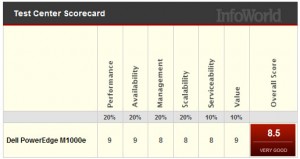 Dell did very well, coming in at 2nd in overall scoring. The blades used in this test were Dell PowerEdge M610 units, each with two 2.93GHz Intel Westmere X5670 CPUs, 24GB of DDR3 RAM, and two Intel 10G interfaces to two Dell PowerConnect 8024 10G switches in the I/O slots on the back of the chassis
Dell did very well, coming in at 2nd in overall scoring. The blades used in this test were Dell PowerEdge M610 units, each with two 2.93GHz Intel Westmere X5670 CPUs, 24GB of DDR3 RAM, and two Intel 10G interfaces to two Dell PowerConnect 8024 10G switches in the I/O slots on the back of the chassis
Some key points made in the article about Dell:
- Dell does not offer a lot of “blade options.” There are several models available, but they are the same type of blades with different CPUs. Dell does not currently offer any storage blades or virtualization-centric blades.
- Dell’s 10Gb design does not offer any virtualized network I/O. The 10G pipe to each blade is just that, a raw 10G interface. No virtual NICs.
- The new CMC (chassis management controller) is a highly functional and attractive management tool offering new tasks like pusing actions to multiple blades at once such as BIOS updates and RAID controller firmware updates.
- Dell has implemented more efficient dynamic power and cooling features in the M1000e chassis. Such features include the ability to shut down power supplies when the power isn’t needed, or ramping the fans up and down depending on load and the location of that load.
According to the article, “Dell offers lots of punch in the M1000e and has really brushed up the embedded management tools. As the lowest-priced solution…the M1000e has the best price/performance ratio and is a great value.”
HP
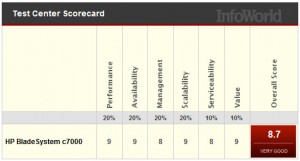 Coming in at 1st place, HP continues to shine in blade leadership. HP’s testing equipment consisted of a c7000 nine BL460c blades, each running two 2.93GHz Intel Xeon X5670 (Westmere-EP) CPUs and 96GB of RAM as well as embedded 10G NICs with a dual 1G mezzanine card. As an important note, HP was the only server vendor with 10G NICs on the motherboard. Some key points made in the article about HP:
Coming in at 1st place, HP continues to shine in blade leadership. HP’s testing equipment consisted of a c7000 nine BL460c blades, each running two 2.93GHz Intel Xeon X5670 (Westmere-EP) CPUs and 96GB of RAM as well as embedded 10G NICs with a dual 1G mezzanine card. As an important note, HP was the only server vendor with 10G NICs on the motherboard. Some key points made in the article about HP:
- With the 10G NICs standard on the newest blade server models, InfoWorld says “it’s clear that HP sees 10G as the rule now, not the exception.”
- HP’s embedded Onboard Administrator offers detailed information on all chassis components from end to end. For example, HP’s management console can provide exact temperatures of every chassis or blade component.
- HP’s console can not offer global BIOS and firmware updates (unlike Dell’s CMC) or the ability to powering up or down more than one blade at a time.
- HP offers “multichassis management” – the ability to daisy-chain several chassis together and log into any of them from the same screen as well as manage them. This appears to be a unique feature to HP.
- The HP c7000 chassis also has power controlling features like dynamic power saving options that will automatically turn off power supplies when the system energy requirements are low or increasing the fan airflow to only those blades that need it.
InfoWorld’s final thoughts on HP: “the HP c7000 isn’t perfect, but it is a strong mix of reasonable price and high performance, and it easily has the most options among the blade system we reviewed.”
IBM
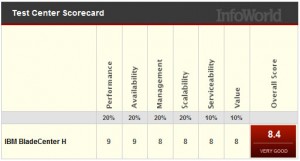 Finally, IBM’s came in at 3rd place, missing a tie with Dell by a small fraction. Surprisingly, I was unable to find the details on what the configuration was for IBM’s testing. Not sure if I’m just missing it, or if InfoWorld left out the information, but I know IBM’s blade server had the same Intel Xeon X5670 CPUs as Dell and HP used. Some of the points that InfoWorld mentioned about IBM’s BladeCenter H offering:
Finally, IBM’s came in at 3rd place, missing a tie with Dell by a small fraction. Surprisingly, I was unable to find the details on what the configuration was for IBM’s testing. Not sure if I’m just missing it, or if InfoWorld left out the information, but I know IBM’s blade server had the same Intel Xeon X5670 CPUs as Dell and HP used. Some of the points that InfoWorld mentioned about IBM’s BladeCenter H offering:
- IBM’s pricing is higher.
- IBM’s chassis only holds 14 servers whereas HP can hold 32 servers (using BL2x220c servers) and Dell holds 16 servers.
- IBM’s chassis doesn’t offer a heads-up display (like HP and Dell.)
- IBM had the only redundant internal power and I/O connectors on each blade. It is important to note the lack of redundant power and I/O connectors is why HP and Dell’s densities are higher. If you want redundant connections on each blade with HP and Dell, you’ll need to use their “full-height” servers, which decrease HP and Dell’s overall capacity to 8.
- IBM’s Management Module is lacking graphical features – there’s no graphical representation of the chassis or any images. From personal experience, IBM’s management module looks like it’s stuck in the ’90s – very text based.
- The IBM BladeCenter H lacks dynamic power and cooling capabilities. Instead of using smaller independent regional fans for cooling, IBM uses two blowers. Because of this, the ability to reduce cooling in specific areas, like Dell and HP offer are lacking.
InfoWorld summarizes the IBM results saying, ” if you don’t mind losing two blade slots per chassis but need some extra redundancy, then the IBM BladeCenter H might be just the ticket.”
Overall, each vendor has their own pro’s and con’s. InfoWorld does a great job summarizing the benefits of each offering below. Please make sure to visit the InfoWorld article and read all of the details of their blade server shoot-out.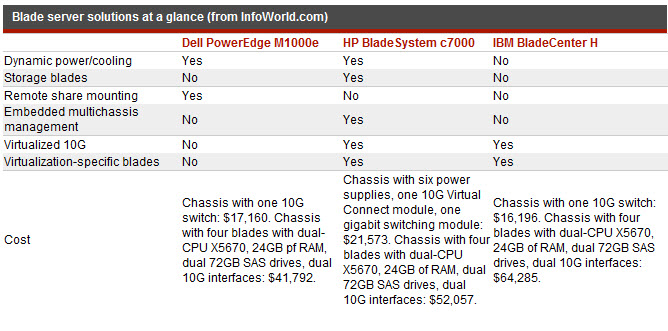
ibs symptoms
dish network careers
fort jackson sc
escape the car
navy seals training