UPDATED 10.13.14
 Now that Intel has released the 4 socket Sandy Bridge CPU, known as the Intel Xeon E5-4600, how do you know whether you need this processor or the Intel E7-4800 CPU? This is becoming a common question as more and more people migrate larger sized workloads to 4 socket x86 systems in the attempt to lower overall TCO. To understand which processor you would need, we must first
Now that Intel has released the 4 socket Sandy Bridge CPU, known as the Intel Xeon E5-4600, how do you know whether you need this processor or the Intel E7-4800 CPU? This is becoming a common question as more and more people migrate larger sized workloads to 4 socket x86 systems in the attempt to lower overall TCO. To understand which processor you would need, we must first
examine what the differences are. Last month, I discussed the details of the Intel Xeon E5-2600 CPU, including its ability to have up to 8 cores per CPU, 24 DIMMs (per 2 socket system) and direct integration of the PCIe lanes into the CPU architecture. The Intel E5-4600 v2 processor builds off of the E5-2600 environment allowing scalability up to 4 CPUs and 48 DIMMs as well as direct integration of PCIe lanes into the CPU. The biggest difference between the 2 socket E5-2600 v (other than the increase in CPUs and DIMMs) and the 4 socket E5-4600 is that the E5-4600 uses a single Quick Path Interconnect, or QPI, to communicate to its peer CPU, a key differentiator compared to the Intel Xeon E7-4800 v2. The Intel Xeon E5 family also updates Turbo Boost and adds new Advanced Vector Extentions (AVX), but for the context of this article, I won’t be going into these features in any detail, but I encourage you to click through the links for details.
Intel Xeon E7-4800 v2
Intel’s Xeon E7-4800 v2 is technically in a different “class” of CPUs compared to the E5-4600 v2. They are both expandable, but the E7-4800 v2 is based on the Intel Ivy Bridge-EX CPU and is considered an Enterprise class CPU. The E7 CPU family has an increased CPU core capacity of up to 15 cores (30 with Intel’s Hyper-Threading feature) and has up to 37.5MB of last level cache that is sharable across all cores. The E7 family of CPUs from Intel offers integrated memory controllers with 4 channels with speeds up to 8.0 GT/s and has 4 full-width Intel QuickPath Interconnects linking all 4 CPUs together.
Architecture Comparison
Below is a comparison between the Intel Xeon E5-4600 and the E7-4800 CPU. In summary, the Intel Xeon E7-4800 wins in max CPU cores, cache, memory density and QPI connections, but the Intel Xeon E5-4600 wins all other categories.
UPDATED 8.7.12 – a few people have commented that the Intel Xeon E7-4800 architecture will scale to 8 CPUs. This is NOT the case. The E7-8800 will scale to 8 CPUs but NOT the E7-4800 (reference: http://ark.intel.com/products/53571/Intel-Xeon-Processor-E7-4860-(24M-Cache-2_26-GHz-6_40-GTs-Intel-QPI). I originally left out this knowledge because I didn’t think it applied to blade servers but since then I’ve been corrected that a Tier 2 hardware vendor has an 8 CPU blade server (which is really 4 blade servers crammed into a 5u chassis). That being said – it still doesn’t relate to the E7-4800 at the time of this writing, you will not find an 8 CPU blade server offering within any of the blade server vendors who are in the top 4 market share.
UPDATED 6-25-13
One of my readers, @kevinclosson, recently commented that “no mention of 2-hop remote references with E5-4600” and he is right and it probably warrants some thought. In the Intel E7 architecture seen above, you can see several cross bridge links which allow for CPUs to access memory across different memory controllers without additional latency. However, if you refer to the SPEC CPU2006 int_rate base benchmark and look at the difference between the Intel E7-4850 10-core CPU with the E5-4650 8-core CPU, there is an 83% improvement with the E5 architecture. (Note the same two CPUs show the E5 with a 152% gain using the SPEC CPU2006 fp_rate base benchmark.) So does the fact that the E5 uses two hops vs the E7 make a difference? The benchmarks say no, but I’m sure there are other factors that weigh in, so I welcome any thoughts.
Performance Comparison
It doesn’t matter how shiny something is, it all comes down to how it performs. On paper, the architecture of the Intel Xeon E5-4600 appears to blow away its E7 big brother, but that’s not necessarily the case. The Intel Xeon E7 family has a long list of RAS (Reliability, Availability and Serviceability) features that you wont’ find in the E5 family. A few E7 CPU features not found anywhere else include:
- Intel® SMI Clock Fail Over
- Intel® SMI Lane Failover
- Intel® SMI Packet Retry
- Dynamic Memory Migration
- Memory Mirroring: Inter-socket
- Memory Mirroring: Fine Grained Mirroring
- Mirrored Memory Board Hot Add/Remove
- Intel® QPI Clock Fail Over
- Intel® QPI Protocol Protection via CRC (8bit or 16bit rolling)
- Intel® QPI Self-Healing
- Intel® QPI Viral Mode
- OS CPU on-lining (capacity change)
- OS CPU off-lining (capacity change)
- OS Memory On-lining (Capacity change)
- Dynamic/OS IOH On-lining (capacity change)
- Processor Sparing / OS Assisted Processor Socket Migration
- Physical CPU Board Hot Add/Remove
- Memory Board Hot Add – Remove
- Physical IOH Hot Add
If you are interested in finding out what each of these features provide, I encourage you to contact your local Intel rep (or server partner.) The point, though, is that there are a lot of other pieces that factor into the performance of the server that should be considered when deciding what server CPU you need. Benchmarks are also a good indicator of which CPU you’ll want to use, but finding a benchmark that compares the Intel E5 family with the Intel E7 is hard to come by – but I’ve got you covered.
Comparing the Intel E7-4780 (10 core, 2.4GHz) with an Intel E5-4650 (8 core, 2.7 GHz), you’ll find that the E5 server outperforms against the E7 server in the following benchmarks:
- CAE
- SPECfp*_rate_base2006
- Numerical Weather
- Financial Services
- Life Sciences
- Linpack AVX
- SPECint*_rate_base2006
The E7 server outperforms the E5 server in the following benchmarks:
- java* Middleware
- OLTP Database
- Enterprise Resource Planning
For details on these benchmarks, you’ll have to go back to your Intel rep – but in summary, the guidance from Intel is as follows:
If you have memory intensive enterprise-level applications, you will want to use the Intel Xeon E7-4800 v2 CPU. For General Purpose, or High Performance Compute work, go with the Intel Xeon E5-4600 v2.
As always, I welcome any thoughts, comments or arguments. Leave them in the comment section below or contact me at bladesmadesimple AT gmail.com
Kevin Houston is the founder and Editor-in-Chief of BladesMadeSimple.com. He has over 17 years of experience in the x86 server marketplace. Since 1997 Kevin has worked at several resellers in the Atlanta area, and has a vast array of competitive x86 server knowledge and certifications as well as an in-depth understanding of VMware and Citrix virtualization. Kevin works for Dell as a Server Sales Engineer covering the Global Enterprise market.
Disclaimer: The views presented in this blog are personal views and may or may not reflect any of the contributors’ employer’s positions. Furthermore, the content is not reviewed, approved or published by any employer.
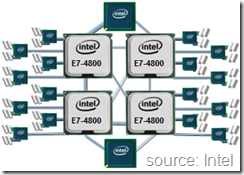
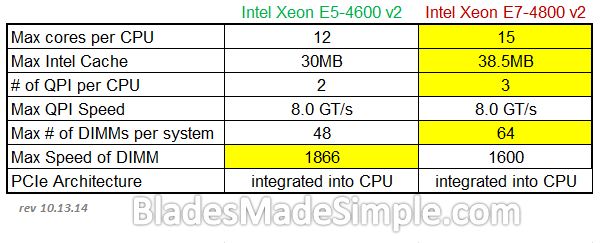
Pingback: Kevin Houston
Pingback: Kevin Houston
Pingback: SandyBridgeProcessor
Pingback: Hans De Leenheer
Pingback: Frederic Martin
Pingback: Marc Schreiber
Pingback: Gina Minks
Pingback: Great Lakes Computer
Pingback: Ed Swindelles
Pingback: Angelo Luciani
” If you have memory intensive enterprise-level applications, you will want to use the Intel Xeon E7-4800 CPU. For General Purpose, or High Performance Compute work, go with the Intel Xeon E5-4800.”
I believe that last tokenn (E5-4800) is a typo. Good article though for sure!
Good catch on the typo on my #Intel E5-4600 vs E7-4800 article. I’ve updated it to reflect the change. It was late in the night so I’m glad that’s the only error. Thanks for all the feedback / comments.
Pingback: Pete Koehler
Pingback: poseydonn
Relevant article TY.
Good catch Kevin C.
Forgetting one key difference..scalability. Xeon E7 scales up to 8 sockets, and up to 128 DIMMs (or 4TB RAM!). Xeon E5 is 4s, with only 48 DIMMs max. The E7 is the way to go for large scale, reliable consolidation of high vcpu workloads
Yes, the #Intel Xeon E7 scales up to 8 CPUs, but not in blade servers (that I know of). Thanks for the comment.
Pingback: Kevin Houston
Pingback: Florian Klaffenbach
Pingback: Kevin Houston
Pingback: Intel® ITS
Pingback: Steve Case
Pingback: Arseny Chernov
Pingback: Thomas Fürle
E7-8800 Series scales to 8 Socket , not 4800 !!
Great point, Rachit. The E7-4800 doesn’t scale to 8 CPUs, that’s the E7-8800. I’ve updated my comments in the post to reflect this. Thanks for the comment!
Pingback: Kevin Houston
Pingback: Jaime Eduardo Rubio
Pingback: CPU choosing | /home/kOoLiNuS
It doesn’t with a bog standard Intel Reference Design, but the HP DL980 for instance can scale to 8 sockets with the E7 2800, 4800 or 8800 family.
This is because HP has a special chip and architecture and is not using the Intel Reference design.
Its also not Tier 2 nor a bunch of Blades crammed into a 4U chassis :)
Full disclosure, I work for HP
Even if this article is now 3 years old the main points still hold and it is still the only quick-sum up quality article out there that basically tells me in executive but detailed summary why and when I should get an E7 and when not to and just go E5.
Assuming same gen ofc, v2 vs v2, v3 vs v3. For now only go E5v3, E7v3s are coming if you can wait, but E7v2s needs to be really cheap for them to pay off now.
Though I would add two points now,
– SuperMicro does make a 4 socket board, X10QBi, that takes 6TB RAM. It achieves this by having mini-RAM boards, allowing for 6144GB = 96 x 64GB LRDIMMs in 12 DIMM slots, that each holds an extender card than can take 768 GB RAM = 12 x 64GB each. So RAM size maxing is not related to CPU’s family, although the RAM speed IS, because of the more QPI lanes on an E7.
– E7s are not really about performance, they are about super-high availability. You can literally change anything, while running, at all times, and they keep running, basically running kind of a RAID1 for all memory and CPU stuff when it can. So for people who are a lot more concern with “please don’t crash so our contract makes us pay HUGE fines”, rather than 5% performance here and there or petty cash in purchases, the E7s will make the sleep better at night.
But Kevin, hats off, this is a very nice and for now unique article!