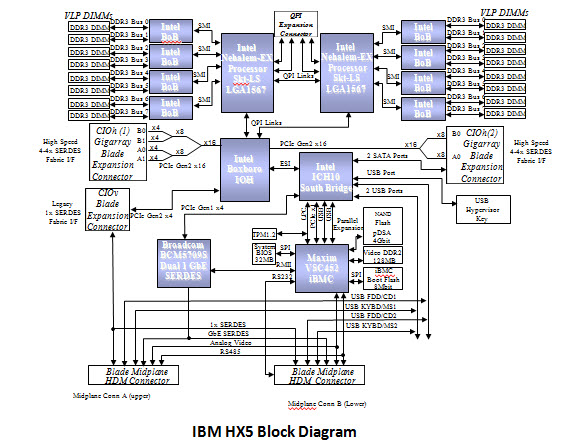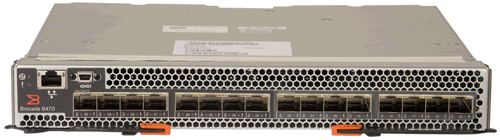 IBM recently announced the addition of a Brocade Fibre Channel over Ethernet (FCoE) switch module for the IBM BladeCenter designed to deliver up to 24% savings over traditional 10Gb Ethernet & 8Gb FC setup.
IBM recently announced the addition of a Brocade Fibre Channel over Ethernet (FCoE) switch module for the IBM BladeCenter designed to deliver up to 24% savings over traditional 10Gb Ethernet & 8Gb FC setup.
Category Archives: IBM
Blade Server Q&A
I’ve been getting some questions via email and I’ve seen some questions being asked in my LinkedIn group, “Blade Server Technologies” so I thought I’d take a few minutes in today’s post to answer these questions, as well as get your feedback. Feel free to post your thoughts on these questions in the comments below. Continue reading
IBM to Acquire BLADE Network Technologies
IBM announced on Sept. 27, 2010 that it has entered into a definitive agreement to acquire BLADE Network Technologies (BLADE), a privately held company based in Santa Clara, CA. BLADE specializes in software and devices that route data and transactions to and from servers. The acquisition is anticipated to close in the fourth quarter of 2010, subject to the satisfaction of customary closing conditions and applicable regulatory reviews. Financial terms were not disclosed.
To read the full press release, continue reading.
(UPDATED) 4TB SAN, 3 ESX Hosts for only $32,000? YES, It’s Real!
(Updated 7/27/2010 – 11 am EST – added info on power and tower options)
When you think about blade servers, you probably think, “they are too expensive.” When you think about doing a VMware project, you probably think, “my servers are too old” or “I can’t afford new servers.” For $8 per GB, you can have blade servers preloaded with VMware ESXi 4.1 AND 4TB of storage! Want to know how? Keep reading. Continue reading
LEFT BEHIND in The Venetian Casino Data Center (Really!)
 They make it look so complicated in the movies. Detailed covert operations with the intent to hack into a casino’s mainframe preceeded by weeks of staged planned rehearsals, but I’m here to tell you it’s much easier than that.
They make it look so complicated in the movies. Detailed covert operations with the intent to hack into a casino’s mainframe preceeded by weeks of staged planned rehearsals, but I’m here to tell you it’s much easier than that.
This is my story of how I had 20 seconds of complete access to The Venetian Casino’s data center, and lived to tell about it.
(UPDATED) IDC Q1 2010 Report: Blade Servers Growing, With #1 Market Share Going To…
NOTE: IDC revised their report on May 28, 2010. This post now includes those changes.
IDC reported on May 28, 2010 that worldwide server sales for Q1 2010 factory revenues increased 4.6 4.7% year over year to $10.4 billion in the first quarter of 2010 (1Q10). They also reported the blade server market accelerated and continued its sharp growth in the quarter with factory revenue increasing 37.1% 37.2% year over year, with shipment growth increasing by 20.8% compared to 1Q09. According to IDC, nearly 90% of all blade revenue is driven by x86 systems, a segment in which blades now represent 18.8% of all x86 server revenue. Continue reading
(UPDATED) Prize Fight: IBM MAX5 vs Dell FlexMem Bridge
Updated 5/24/2010 – I’ve received some comments about expandability and I’ve received a correction about the speed of Dell’s memory, so I’ve updated this post. You’ll find the corrections / additions below in GREEN.
Since I’ve received a lot of comments from my post on the Dell FlexMem Bridge technology, I thought I would do an unbiased comparison between Dell’s FlexMem Bridge technology (via the PowerEdge 11G M910 blade server) vs IBM’s MAX5 + HX5 blade server offering. In summary both offerings provide the Intel Xeon 7500 CPU plus the ability to add “extended memory” offering value for virtualization, databases and any other workloads that benefit from large amounts of memory. Continue reading
IBM Announces New Blade Servers with POWER7 (UPDATED)
UPDATED 4/14/2010 –  IBM announced today their newest blade server using the POWER7 processor. The BladeCenter PS700, PS701 and PS702 servers are IBM’s latest addition to the blade server family, behind last month’s announcement of the BladeCenter HX5 server, based on the Nehalem EX processor. The POWER7 processor-based PS700, PS701 and PS702 blades support AIX, IBM i, and Linux operating systems. (For Windows operations systems, stick with the HS22 or the HX5.) For those of you not familiar with the POWER processor, the POWER7 processor is a 64-bit, 4 core with 256KB L2 cache per core and 4MB L3 cache per core. Today’s announcement reflects IBM’s new naming schema as well. Instead of being labled “JS” blades like in the past, the new POWER family blade servers will be titled “PS” – for Power Systems. Finally – a naming schema that makes sense. (Will someone explain what IBM’s “LS” blades stand for??) Included in today’s announcement are the PS700, PS701 and PS702 blade. Let’s review each.
IBM announced today their newest blade server using the POWER7 processor. The BladeCenter PS700, PS701 and PS702 servers are IBM’s latest addition to the blade server family, behind last month’s announcement of the BladeCenter HX5 server, based on the Nehalem EX processor. The POWER7 processor-based PS700, PS701 and PS702 blades support AIX, IBM i, and Linux operating systems. (For Windows operations systems, stick with the HS22 or the HX5.) For those of you not familiar with the POWER processor, the POWER7 processor is a 64-bit, 4 core with 256KB L2 cache per core and 4MB L3 cache per core. Today’s announcement reflects IBM’s new naming schema as well. Instead of being labled “JS” blades like in the past, the new POWER family blade servers will be titled “PS” – for Power Systems. Finally – a naming schema that makes sense. (Will someone explain what IBM’s “LS” blades stand for??) Included in today’s announcement are the PS700, PS701 and PS702 blade. Let’s review each.
IBM BladeCenter PS700
The PS700 blade server is a single socket, single wide 4-core 3.0GHz POWER7
processor-based server that has the following:
- 8 DDR3 memory slots (available memory sizes are 4GB, 1066Mhz or 8GB, 800Mhz)
- 2 onboard 1Gb Ethernet ports
- integrated SAS controller supporting RAID levels 0,1 or 10
- 2 onboard disk drives (SAS or Solid State Drives)
- one PCIe CIOv expansion card slot
- one PCIe CFFh expansion card slot
The PS700 is supported in the BladeCenter E, H, HT and S chassis. (Note, support in the BladeCenter E requires an Advanced Management Module and a minimum of two 2000 watt power supplies.)
IBM BladeCenter PS701
The PS701 blade server is a single socket, single wide 8-core 3.0GHz POWER7
processor-based server that has the following:
- 16 DDR3 memory slots (available memory sizes are 4GB, 1066Mhz or 8GB, 800Mhz)
- 2 onboard 1Gb Ethernet ports
- integrated SAS controller supporting RAID levels 0,1 or 10
- 2 1 onboard disk drive (SAS or Solid State Drives)
- one PCIe CIOv expansion card slot
- one PCIe CFFh expansion card slot
The PS701 is supported in the BladeCenter H, HT and S chassis only.
IBM BladeCenter PS702
The PS702 blade server is a dual socket, double-wide 16–core (via 2 x 8-core CPUs) 3.0GHz POWER7 processor-based server that has the following:
- 32 DDR3 memory slots (available memory sizes are 4GB, 1066Mhz or 8GB, 800Mhz)
- 4 onboard 1Gb Ethernet ports
- integrated SAS controller supporting RAID levels 0,1 or 10
- 2 onboard disk drives (SAS or Solid State Drives)
- 2 PCIe CIOv expansion card slots
- 2 PCIe CFFh expansion card slots
The PS702 is supported in the BladeCenter H, HT and S chassis only.
For more technical details on the PS blade servers, please visit IBM’s redbook page at: http://www.redbooks.ibm.com/redpieces/abstracts/redp4655.html?Open
New Cisco Blade Server: B440-M1
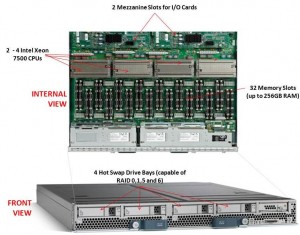 Cisco recently announced their first blade offering with the Intel Xeon 7500 processor, known as the “Cisco UCS B440-M1 High-Performance Blade Server.” This new blade is a full-width blade that offers 2 – 4 Xeon 7500 processors and 32 memory slots, for up to 256GB RAM, as well as 4 hot-swap drive bays. Since the server is a full-width blade, it will have the capability to handle 2 dual-port mezzanine cards for up to 40 Gbps I/O per blade.
Cisco recently announced their first blade offering with the Intel Xeon 7500 processor, known as the “Cisco UCS B440-M1 High-Performance Blade Server.” This new blade is a full-width blade that offers 2 – 4 Xeon 7500 processors and 32 memory slots, for up to 256GB RAM, as well as 4 hot-swap drive bays. Since the server is a full-width blade, it will have the capability to handle 2 dual-port mezzanine cards for up to 40 Gbps I/O per blade.
Each Cisco UCS 5108 Blade Server Chassis can house up to four B440 M1 servers (maximum 160 per Unified Computing System).
How Does It Compare to the Competition?
Since I like to talk about all of the major blade server vendors, I thought I’d take a look at how the new Cisco B440 M1 compares to IBM and Dell. (HP has not yet announced their Intel Xeon 7500 offering.)
Processor Offering
Both Cisco and Dell offer models with 2 – 4 Xeon 7500 CPUs as standard. They each have variations on speeds – Dell has 9 processor speed offerings; Cisco hasn’t released their speeds and IBM’s BladeCenter HX5 blade server will have 5 processor speed offerings initially. With all 3 vendors’ blades, however, IBM’s blade server is the only one that is designed to scale from 2 CPUs to 4 CPUs by connecting 2 x HX5 blade servers. Along with this comes their “FlexNode” technology that enables users to have the 4 processor blade system to split back into 2 x 2 processor systems at specific points during the day. Although not announced, and purely my speculation, IBM’s design also leads to a possible future capability of connecting 4 x 2 processor HX5’s for an 8-way design. Since each of the vendors offer up to 4 x Xeon 7500’s, I’m going to give the advantage in this category to IBM. WINNER: IBM
Memory Capacity
Both IBM and Cisco are offering 32 DIMM slots with their blade solutions, however they are not certifying the use of 16GB DIMMs – only 4GB and 8GB DIMMs, therefore their offering only scales to 256GB of RAM. Dell claims to offers 512GB DIMM capacity on their the PowerEdge 11G M910 blade server, however that is using 16GB DIMMs. REalistically, I think the M910 would only be used with 8GB DIMMs, so Dell’s design would equal IBM and Cisco’s. I’m not sure who has the money to buy 16GB DIMMs, but if they do – WINNER: Dell (or a TIE)
Server Density
As previously mentioned, Cisco’s B440-M1 blade server is a “full-width” blade so 4 will fit into a 6U high UCS5100 chassis. Theoretically, you could fit 7 x UCS5100 blade chassis into a rack, which would equal a total of 28 x B440-M1’s per 42U rack.Overall, Cisco’s new offering is a nice addition to their existing blade portfolio. While IBM has some interesting innovation in CPU scalability and Dell appears to have the overall advantage from a server density, Cisco leads the management front.
Dell’s PowerEdge 11G M910 blade server is a “full-height” blade, so 8 will fit into a 10u high M1000e chassis. This means that 4 x M1000e chassis would fit into a 42u rack, so 32 x Dell PowerEdge M910 blade servers should fit into a 42u rack.
IBM’s BladeCenter HX5 blade server is a single slot blade server, however to make it a 4 processor blade, it would take up 2 server slots. The BladeCenter H has 14 server slots, so that makes the IBM solution capable of holding 7 x 4 processor HX5 blade servers per chassis. Since the chassis is a 9u high chassis, you can only fit 4 into a 42u rack, therefore you would be able to fit a total of 28 IBM HX5 (4 processor) servers into a 42u rack.
WINNER: Dell
Management
The final category I’ll look at is the management. Both Dell and IBM have management controllers built into their chassis, so management of a lot of chassis as described above in the maximum server / rack scenarios could add some additional burden. Cisco’s design, however, allows for the management to be performed through the UCS 6100 Fabric Interconnect modules. In fact, up to 40 chassis could be managed by 1 pair of 6100’s. There are additional features this design offers, but for the sake of this discussion, I’m calling WINNER: Cisco.
Cisco’s UCS B440 M1 is expected to ship in the June time frame. Pricing is not yet available. For more information, please visit Cisco’s UCS web site at http://www.cisco.com/en/US/products/ps10921/index.html.
Technical Details on the IBM HX5 Blade Server (UPDATED)
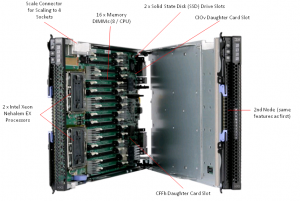 (Updated 4/22/2010 at 2:44 p.m.)
(Updated 4/22/2010 at 2:44 p.m.)
IBM officially announced the HX5 on Tuesday, so I’m going to take the liberty to dig a little deeper in providing details on the blade server. I previously provided a high-level overview of the blade server on this post, so now I want to get a little more technical, courtesy of IBM. It is my understanding that the “general availability” of this server will be in the mid-June time frame, however that is subject to change without notice.
Block Diagram
Below is the details of the actual block diagram of the HX5. There’s no secrets here, as they’re using the Intel Xeon 6500 and 7500 chipsets that I blogged about previously.
As previously mentioned, the value that the IBM HX5 blade server brings is scalability. A user has the ability to buy a single blade server with 2 CPUs and 16 DIMMs, then expand it to 40 DIMMs with a 24 DIMM MAX 5 memory blade. OR, in the near future, a user could combine 2 x HX5 servers to make a 4 CPU server with 32 DIMMs, or add a MAX5 memory DIMM to each server and have a 4 CPU server with 80 DIMMs.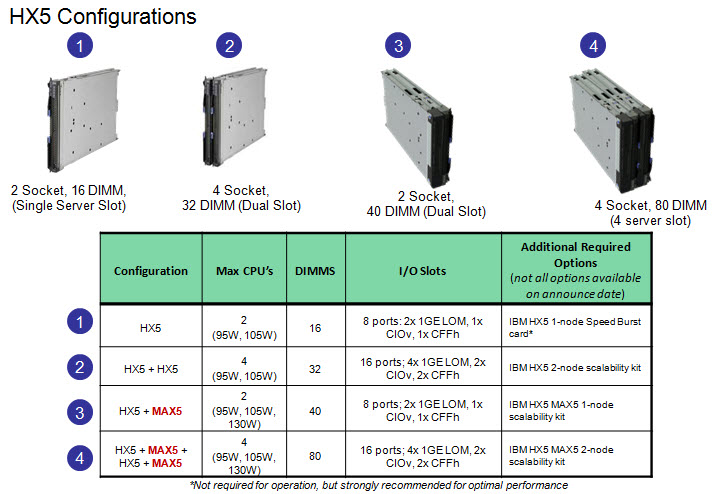
The diagrams below provide a more technical view of the the HX5 + MAX5 configs. Note, the “sideplanes” referenced below are actualy the “scale connector“. 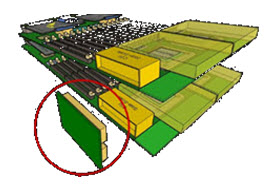 As a reminder, this connector will physically connect 2 HX5 servers on the tops of the servers, allowing the internal communications to extend to each others nodes. The easiest way to think of this is like a Lego . It will allow a HX5 or a MAX5 to be connected together. There will be a 2 connector, a 3 connector and a 4 connector offering.
As a reminder, this connector will physically connect 2 HX5 servers on the tops of the servers, allowing the internal communications to extend to each others nodes. The easiest way to think of this is like a Lego . It will allow a HX5 or a MAX5 to be connected together. There will be a 2 connector, a 3 connector and a 4 connector offering.
(Updated) Since the original posting, IBM released the “eX5 Porfolio Technical Overview: IBM System x3850 X5 and IBM BladeCenter HX5” so I encourage you to go download it and give it a good read. David’s Redbook team always does a great job answering all the questions you might have about an IBM server inside those documents.
If there’s something about the IBM BladeCenter HX5 you want to know about, let me know in the comments below and I’ll see what I can do.
Thanks for reading!