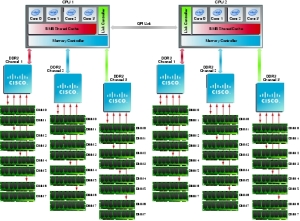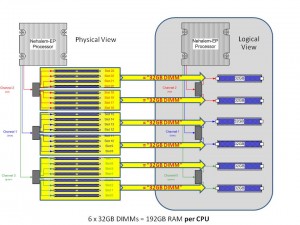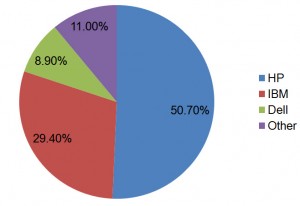BLADE Network Technologies, Inc. (BLADE), “officially” announces today the delivery of the industry’s first and only fully integrated Fibre Channel over Ethernet (FCoE) solution inside a blade chassis. This integration significantly reduces power, cost, space and complexity over external FCoE implementations.
You may recall that I blogged about this the other day (click here to read), however I left off one bit of information. The (Blade Networks) BNT Virtual Fabric 10 Gb Switch Module does not require the QLogic Virtual Fabric Extension Module to function. It will work with an existing Top-of-Rack (TOR) Convergence Switch from Brocade or Cisco to act as a 10Gb switch module, feeding the converged 10Gb link up to the TOR switch. Since it is a switch module, you can connect as few as 1 uplink to your TOR switch, therefore saving connectivity costs, as opposed to a pass-thru option (click here for details on the pass-thru option.)
Yes – this is the same architectural design as the Cisco Nexus 4001i provides as well, however there are a couple of differences:
BNT Virtual Fabric Switch Module (IBM part #46C7191) – 10 x 10Gb Uplinks, $11,199 list (U.S.)
Cisco Nexus 4001i Switch (IBM part #46M6071) – 6 x 10Gb Uplinks, $12,999 list (U.S.)
While BNT provides 4 extra 10Gb uplinks, I can’t really picture anyone using all 10 ports. However, it does has a lower list price, but I encourage you to check your actual price with your IBM partner, as the actual pricing may be different. Regardless of whether you choose BNT or Cisco to connect into your TOR switch, don’t forget the transceivers! They add much more $$ to the overall cost, and without them you are hosed.
About the BNT Virtual Fabric 10Gb Switch Module
 The BNT Virtual Fabric 10Gb Switch Module includes the following features and functions:
The BNT Virtual Fabric 10Gb Switch Module includes the following features and functions:
- Form-factor
- Single-wide high-speed switch module (fits in IBM BladeCenter H bays #7 and 9.)
- Internal ports
- 14 internal auto-negotiating ports: 1 Gb or 10 Gb to the server blades
- Two internal full-duplex 100 Mbps ports connected to the management module
- External ports
- Up to ten 10 Gb SFP+ ports (also designed to support 1 Gb SFP if required, flexibility of mixing 1 Gb/10 Gb)
- One 10/100/1000 Mb copper RJ-45 used for management or data
- An RS-232 mini-USB connector for serial port that provides an additional means to install software and configure the switch module
- Scalability and performance
- Autosensing 1 Gb/10 Gb internal and external Ethernet ports for bandwidth optimization
To read the extensive list of details about this switch, please visit the IBM Redbook located here.