It’s always fun to take a look at the past, so today I wanted to revisit my very first blog post. Titled, “Cisco UCS vs IBM BladeCenter H”, I focused on trying to compare Cisco’s blade technology with IBM’s. Was I successful or not – it’s up to you to decide. This article ranks at #7 in all-time hits, so people are definitely interested. Keep in mind this post has not been updated to reflect any changes in offering or technologies, it’s just being offered as a look back in time for your amusement. Here’s how the blog post began: Continue reading
Tag Archives: Cisco
Cisco UCS vs HP Virtual Connect
My friend, M. Sean McGee, wrote up a great blog post in April that deserves revisiting titled, “The State of Statelessness: Cisco UCS vs. HP Virtual Connect“. In the write-up, he discusses Cisco how Unified Computing System (UCS) blade servers are “stateless” and use “UCS Service Profiles”. He identifies 96 server settings that can be handled via the UCS Service Profile vs 12 server settings with HP’s Virtual Connect Server Profile. It is a great read, so I encourage you to take a few minutes and see if you agree with what he writes.
defined benefit plan
megabus promotion code
north kansas city hospital
duns number lookup
new york state department of education
What is the Truth About Cisco’s Blade Server Market Share?
What is Cisco’s blade server market share? That seems to be the mystery question that no one can really answer. The previous IDC quarterly worldwide server report mentioned nothing about Cisco, yet readers and bloggers alike claim Cisco is #3, so what IS the true answer? Continue reading
Blade Server Q&A
I’ve been getting some questions via email and I’ve seen some questions being asked in my LinkedIn group, “Blade Server Technologies” so I thought I’d take a few minutes in today’s post to answer these questions, as well as get your feedback. Feel free to post your thoughts on these questions in the comments below. Continue reading
Cisco Announces 32 DIMM, 2 Socket Nehalem EX UCS B230-M1 Blade Server
 Thanks to fellow blogger, M. Sean McGee (http://www.mseanmcgee.com/) I was alerted to the fact that Cisco announced on today, Sept. 14, their 13th blade server to the UCS family – the Cisco UCS B230 M1.
Thanks to fellow blogger, M. Sean McGee (http://www.mseanmcgee.com/) I was alerted to the fact that Cisco announced on today, Sept. 14, their 13th blade server to the UCS family – the Cisco UCS B230 M1.
This newest addition performs a few tricks that no other vendor has been able to perform. Continue reading
More Blade Server Rumours
It’s been a while since I’ve posted what rumours I’m hearing, so I thought I’d dig around and see what I can find out. NOTE: this is purely speculation, I have no definitive information from any vendor about any of this information so this may be false info. Read at your own risk. Continue reading
Rumour? New 8 Port Cisco Fabric Extender for UCS
I recently heard a rumour that Cisco was coming out with an 8 port Fabric Extender (FEX) for the UCS 5108, so I thought I’d take some time to see what this would look like. NOTE: this is purely speculation, I have no definitive information from Cisco so this may be false info.
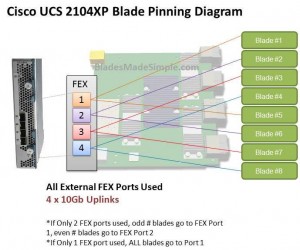 Before we discuss the 8 port FEX, let’s take a look at the 4 port UCS 2140XP FEX and how the blade servers connect, or “pin” to them. The diagram below shows a single FEX. A single UCS 2140XP FEX has 4 x 10Gb uplinks to the 6100 Fabric Interconnect Module. The UCS 5108 chassis has 2 FEX per chassis, so each server would have a 10Gb connection per FEX. However, as you can see, the server shares that 10Gb connection with another blade server. I’m not an I/O guy, so I can’t say whether or not having 2 servers connect to the same 10Gb uplink port would cause problems, but simple logic would tell me that two items competing for the same resource “could” cause contention. If you decide to only connect 2 of the 4 external FEX ports, then you have all of the “odd #” blade servers connecting to port 1 and all of the “even # blades” connecting to port 2. Now you are looking at a 4 servers contending for 1 uplink port. Of course, if you only connect 1 external uplink, then you are looking at all 8 servers using 1 uplink port.
Before we discuss the 8 port FEX, let’s take a look at the 4 port UCS 2140XP FEX and how the blade servers connect, or “pin” to them. The diagram below shows a single FEX. A single UCS 2140XP FEX has 4 x 10Gb uplinks to the 6100 Fabric Interconnect Module. The UCS 5108 chassis has 2 FEX per chassis, so each server would have a 10Gb connection per FEX. However, as you can see, the server shares that 10Gb connection with another blade server. I’m not an I/O guy, so I can’t say whether or not having 2 servers connect to the same 10Gb uplink port would cause problems, but simple logic would tell me that two items competing for the same resource “could” cause contention. If you decide to only connect 2 of the 4 external FEX ports, then you have all of the “odd #” blade servers connecting to port 1 and all of the “even # blades” connecting to port 2. Now you are looking at a 4 servers contending for 1 uplink port. Of course, if you only connect 1 external uplink, then you are looking at all 8 servers using 1 uplink port.
Introducing the 8 Port Fabric Extender (FEX)
I’ve looked around and can’t confirm if this product is really coming or not, but I’ve heard a rumour that there is going to be an 8 port version of the UCS 2100 series Fabric Extender. I’d imagine it would be the UCS 2180XP Fabric Extender and the diagram below shows what I picture it would look like.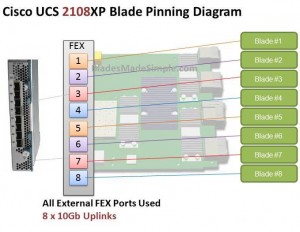 The biggest advantage I see of this design would be that each server would have a dedicated uplink port to the Fabric Interconnect. That being said, if the existing 20 and 40 port Fabric Interconnects remain, this 8 port FEX design would quickly eat up the available ports on the Fabric Interconnect switches since the FEX ports directly connect to the Fabric Interconnect ports. So – does this mean there is also a larger 6100 series Fabric Interconnect on the way? I don’t know, but it definitely seems possible.
The biggest advantage I see of this design would be that each server would have a dedicated uplink port to the Fabric Interconnect. That being said, if the existing 20 and 40 port Fabric Interconnects remain, this 8 port FEX design would quickly eat up the available ports on the Fabric Interconnect switches since the FEX ports directly connect to the Fabric Interconnect ports. So – does this mean there is also a larger 6100 series Fabric Interconnect on the way? I don’t know, but it definitely seems possible.
What do you think of this rumoured new offering? Does having a 1:1 blade server to uplink port matter or is this just more
Cisco, IBM and HP Update Blade Portfolio with Westmere Processor
Intel officially announced today the Xeon 5600 processor, code named “Westmere.” Cisco, HP and IBM also announced their blade servers that have the new processor. The Intel Xeon 5600 offers:
- 32nm process technology with 50% more threads and cache
- Improved energy efficiency with support for 1.35V low power memory
There will be 4 core and 6 core offerings. This processor also provide the option of HyperThreading, so you could have up to 8 threads and 12 threads per processor, or 16 and 24 in a dual CPU system. This will be a huge advantage to applications that like multiple threads, like virtualization. Here’s a look at what each vendor has come out with:
Cisco
 The B200 M2 provides Cisco users with the current Xeon 5600 processors. It looks like Cisco will be offering a choice of the following Xeon 5600 processors: Intel Xeon X5670, X5650, E5640, E5620, L5640, or E5506. Because Cisco’s model is a “built-to-order” design, I can’t really provide any part numbers, but knowing what speeds they have should help.
The B200 M2 provides Cisco users with the current Xeon 5600 processors. It looks like Cisco will be offering a choice of the following Xeon 5600 processors: Intel Xeon X5670, X5650, E5640, E5620, L5640, or E5506. Because Cisco’s model is a “built-to-order” design, I can’t really provide any part numbers, but knowing what speeds they have should help.
HP
HP is starting off with the Intel Xeon 5600 by bumping their existing G6 models to include the Xeon 5600 processor. The look, feel, and options of the blade servers will remain the same – the only difference will be the new processor. According to HP, “the HP ProLiant G6 platform, based on Intel Xeon 5600 processors, includes the HP ProLiant BL280c, BL2x220c, BL460c and BL490c server blades and HP ProLiant WS460c G6 workstation blade for organizations requiring high density and performance in a compact form factor. The latest HP ProLiant G6 platforms will be available worldwide on March 29.” It appears that HP’s waiting until March 29 to provide details on their Westmere blade offerings, so don’t go looking for part numbers or pricing on their website.
IBM
IBM is continuing to stay ahead of the game with details about their product offerings. They’ve refreshed their HS22 and HS22v blade servers:
 HS22
HS22
7870ECU – Express HS22, 2x Xeon 4C X5560 95W 2.80GHz/1333MHz/8MB L2, 4x2GB, O/Bay 2.5in SAS, SR MR10ie
7870G4U – HS22, Xeon 4C E5640 80W 2.66GHz/1066MHz/12MB, 3x2GB, O/Bay 2.5in SAS
7870GCU – HS22, Xeon 4C E5640 80W 2.66GHz/1066MHz/12MB, 3x2GB, O/Bay 2.5in SAS, Broadcom 10Gb Gen2 2-port
7870H2U -HS22, Xeon 6C X5650 95W 2.66GHz/1333MHz/12MB, 3x2GB, O/Bay 2.5in SAS
7870H4U – HS22, Xeon 6C X5670 95W 2.93GHz/1333MHz/12MB, 3x2GB, O/Bay 2.5in SAS
7870H5U – HS22, Xeon 4C X5667 95W 3.06GHz/1333MHz/12MB, 3x2GB, O/Bay 2.5in SAS
7870HAU – HS22, Xeon 6C X5650 95W 2.66GHz/1333MHz/12MB, 3x2GB, O/Bay 2.5in SAS, Emulex Virtual Fabric Adapter
7870N2U – HS22, Xeon 6C L5640 60W 2.26GHz/1333MHz/12MB, 3x2GB, O/Bay 2.5in SAS
7870EGU – Express HS22, 2x Xeon 4C E5630 80W 2.53GHz/1066MHz/12MB, 6x2GB, O/Bay 2.5in SAS
 HS22V
HS22V
7871G2U – HS22V, Xeon 4C E5620 80W 2.40GHz/1066MHz/12MB, 3x2GB, O/Bay 1.8in SAS
7871G4U – HS22V, Xeon 4C E5640 80W 2.66GHz/1066MHz/12MB, 3x2GB, O/Bay 1.8in SAS
7871GDU – HS22V, Xeon 4C E5640 80W 2.66GHz/1066MHz/12MB, 3x2GB, O/Bay 1.8in SAS
7871H4U – HS22V, Xeon 6C X5670 95W 2.93GHz/1333MHz/12MB, 3x2GB, O/Bay 1.8in SAS
7871H5U – HS22V, Xeon 4C X5667 95W 3.06GHz/1333MHz/12MB, 3x2GB, O/Bay 1.8in SAS
7871HAU – HS22V, Xeon 6C X5650 95W 2.66GHz/1333MHz/12MB, 3x2GB, O/Bay 1.8in SAS
7871N2U – HS22V, Xeon 6C L5640 60W 2.26GHz/1333MHz/12MB, 3x2GB, O/Bay 1.8in SAS
7871EGU – Express HS22V, 2x Xeon 4C E5640 80W 2.66GHz/1066MHz/12MB, 6x2GB, O/Bay 1.8in SAS
7871EHU – Express HS22V, 2x Xeon 6C X5660 95W 2.80GHz/1333MHz/12MB, 6x4GB, O/Bay 1.8in SAS
I could not find any information on what Dell will be offering, from a blade server perspective, so if you have information (that is not confidential) feel free send it my way.
Tolly Report: HP Flex-10 vs Cisco UCS (Network Bandwidth Scalability Comparison)
Tolly.com announced on 2/25/2010 a new Test Report that compares the network bandwidth scalability between HP BladeSystem c7000 with BL460 G6 Servers and Cisco UCS 5100 with B200 Servers, and the results were interesting. The report simply tested 6 HP blades, with a single Flex-10 Module vs 6 Cisco blades using their Fabric Extender + a single Fabric Interconnect. I’m not going to try and re-state what the report says (for that you can download it directly), instead, I’m going to highlight the results. It is important to note that the report was “commissioned by Hewlett-Packard Dev. Co, L.P.”
Result #1: HP BladeSystem C7000 with a Flex-10 Module Tested to have More Aggregate Server Throughput (Gbps) over the Cisco UCS with a Fabric Extender connected to a Fabric Interconnect in a Physical-to-Physical Comparison
>The test shows when 4 physical servers were tested, Cisco can achieve an aggregate throughput of 36.59 Gbps vs HP achieving 35.83Gbps (WINNER: Cisco)
>When 6 physical servers were tested, Cisco achieved an aggregate throughput of 27.37 Gbps vs HP achieving 53.65 Gbps – a difference of 26.28 Gbps (WINNER: HP)
Result #2: HP BladeSystem C7000 with a Flex-10 Module Tested to have More Aggregate Server Throughput (Gbps) over the Cisco UCS with a Fabric Extender connected to a Fabric Interconnect in a Virtual-to-Virtual Comparison
>Testing 2 servers each running 8 VMware Red Hat Linux hosts showed that HP achieved an aggregate throughput of 16.42 Gbps vs Cisco UCS achieving 16.70 Gbps (WINNER: Cisco).
The results of the above was performed with the 2 x Cisco B200 blade servers each mapped to a dedicated 10Gb uplink port on the Fabric Extender (FEX). When the 2 x Cisco B200 blade servers were designed to share the same 10Gb uplink port on the FEX, the achieved aggregate throughput on the Cisco UCS decreased to 9.10 Gbps.
A few points to note about these findings:
a) the HP Flex-10 Module has 8 x 10Gb uplinks whereas the Cisco Fabric Extender (FEX) has 4 x 10Gb uplinks
b) Cisco’s FEX Design allows for the 8 blade servers to extend out the 4 external ports in the FEX a 2:1 ratio (2 blades per external FEX port.) The current Cisco UCS design requires the servers to be “pinned”, or permanently assigned, to the respective FEX uplink. This works well when there are 4 blade servers, but when you get to more than 4 blade servers, the traffic is shared between two servers, which could cause bandwidth contention. 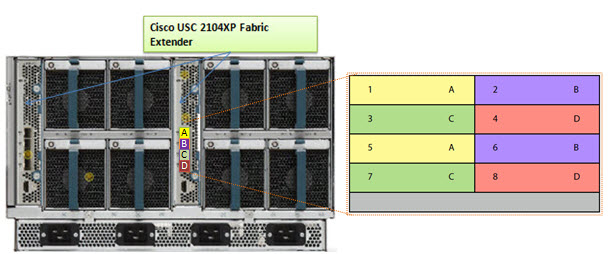
Furthermore, it’s important to understand that the design of the UCS blade infrastructure does not allow communication to go from Server 1 to Server 2 without leaving the FEX, connecting to the Fabric Interconnect (top of the picture) then returning to the FEX and connecting to the server. This design is the potential cause of the decrease in aggregate throughput from 16.70Gbps to 9.10Gbps as shown above.
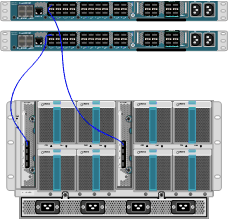
One of the “Bottom Line” conclusions from this report states, “throughput degradation on the Cisco UCS cased by bandwidth contention is a cause of concern for customers considering the use of UCS in a virtual server environment” however I encourage you to take a few minutes, download this full report from the Tolly.com website and make your own conclusions about this report.
Let me know your thoughts about this report – leave a comment below.
Disclaimer: This report was brought to my attention while attending the HP Tech Day event where airfare, accommodations and meals are being provided by HP, however the content being blogged is solely my opinion and does not in anyway express the opinions of HP.
More HP and IBM Blade Rumours
I wanted to post a few more rumours before I head out to HP in Houston for “HP Blades and Infrastructure Software Tech Day 2010” so it’s not to appear that I got the info from HP. NOTE: this is purely speculation, I have no definitive information from HP so this may be false info.
First off – the HP Rumour:
I’ve caught wind of a secret that may be truth, may be fiction, but I hope to find out for sure from the HP blade team in Houston. The rumour is that HP’s development team currently has a Cisco Nexus Blade Switch Module for the HP BladeSystem in their lab, and they are currently testing it out.
Now, this seems far fetched, especially with the news of Cisco severing partner ties with HP, however, it seems that news tidbit was talking only about products sold with the HP label, but made by Cisco (OEM.) HP will continue to sell Cisco Catalyst switches for the HP BladeSystem and even Cisco branded Nexus switches with HP part numbers (see this HP site for details.) I have some doubt about this rumour of a Cisco Nexus Switch that would go inside the HP BladeSystem simply because I am 99% sure that HP is announcing a Flex10 type of BladeSystem switch that will allow converged traffic to be split out, with the Ethernet traffic going to the Ethernet fabric and the Fibre traffic going to the Fibre fabric (check out this rumour blog I posted a few days ago for details.) Guess only time will tell.
The IBM Rumour:
I posted a few days ago a rumour blog that discusses the rumour of HP’s next generation adding Converged Network Adapters (CNA) to the motherboard on the blades (in lieu of the 1GB or Flex10 NICs), well, now I’ve uncovered a rumour that IBM is planning on following later this year with blades that will also have CNA’s on the motherboard. This is huge! Let me explain why.
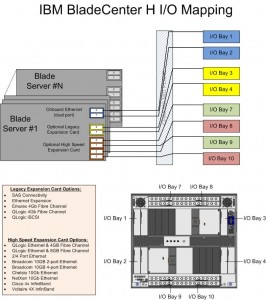 The design of IBM’s BladeCenter E and BladeCenter H have the 1Gb NICs onboard each blade server hard-wired to I/O Bays 1 and 2 – meaning only Ethernet modules can be used in these bays (see the image to the left for details.) However, I/O Bays 1 and 2 are for “standard form factor I/O modules” while I/O Bays are for “high speed form factor I/O modules”. This means that I/O Bays 1 and 2 can not handle “high speed” traffic, i.e. converged traffic.
The design of IBM’s BladeCenter E and BladeCenter H have the 1Gb NICs onboard each blade server hard-wired to I/O Bays 1 and 2 – meaning only Ethernet modules can be used in these bays (see the image to the left for details.) However, I/O Bays 1 and 2 are for “standard form factor I/O modules” while I/O Bays are for “high speed form factor I/O modules”. This means that I/O Bays 1 and 2 can not handle “high speed” traffic, i.e. converged traffic.
This means that IF IBM comes out with a blade server that has a CNA on the motherboard, either:
a) the blade’s CNA will have to route to I/O Bays 7-10
OR
b) IBM’s going to have to come out with a new BladeCenter chassis that allows the high speed converged traffic from the CNAs to connect to a high speed switch module in Bays 1 and 2.
So let’s think about this. If IBM (and HP for that matter) does put CNA’s on the motherboard, is there a need for additional mezzanine/daughter cards? This means the blade servers could have more real estate for memory, or more processors. If there’s no extra daughter cards, then there’s no need for additional I/O module bays. This means the blade chassis could be smaller and use less power – something every customer would like to have.
I can really see the blade market moving toward this type of design (not surprising very similar to Cisco’s UCS design) – one where only a pair of redundant “modules” are needed to split converged traffic to their respective fabrics. Maybe it’s all a pipe dream, but when it comes true in 18 months, you can say you heard it here first.
Thanks for reading. Let me know your thoughts – leave your comments below.