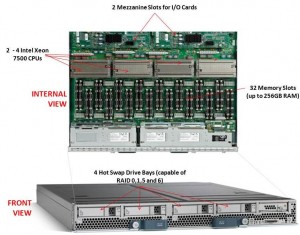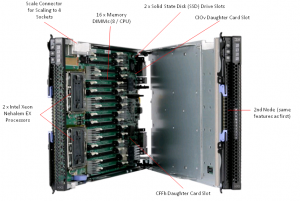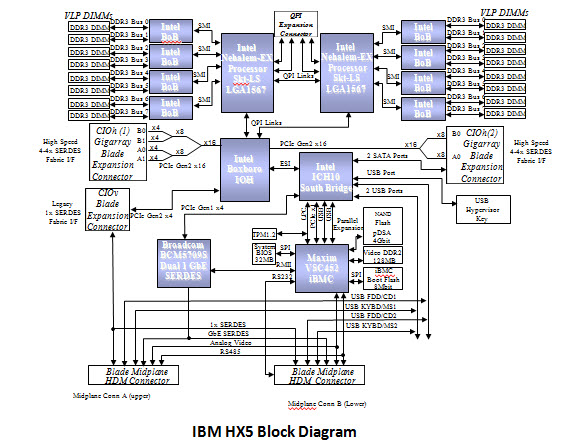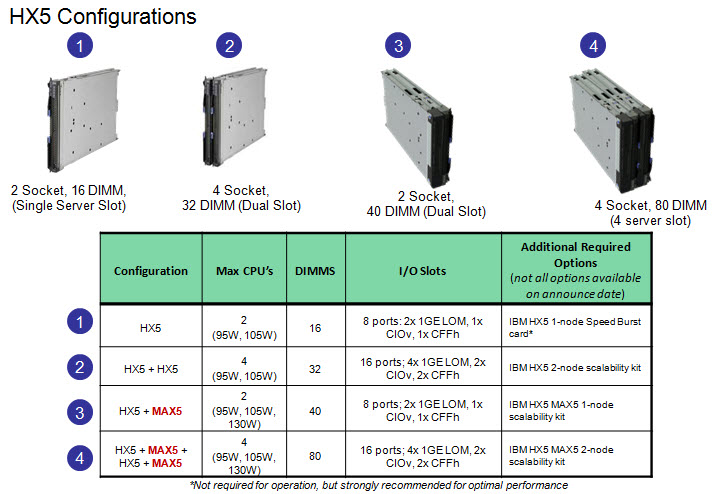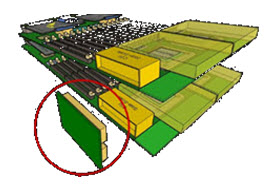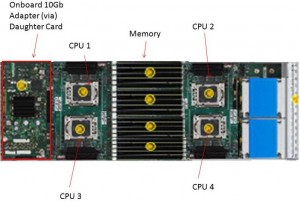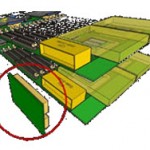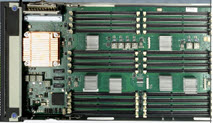IMPORTANT NOTE – I updated this blog post on Feb. 28, 2011 with better details. To view the updated blog post, please go to:
https://bladesmadesimple.com/2011/02/4-socket-blade-servers-density-vendor-comparison-2011/
Original Post (March 10, 2010):
As the Intel Nehalem EX processor is a couple of weeks away, I wonder what impact it will have in the blade server market. I’ve been talking about IBM’s HX5 blade server for several months now, so it is very clear that the blade server vendors will be developing blades that will have some iteration of the Xeon 7500 processor. In fact, I’ve had several people confirm on Twitter that HP, Dell and even Cisco will be offering a 4 socket blade after Intel officially announces it on March 30. For today’s post, I wanted to take a look at how the 4 socket blade space will impact the overall capacity of a blade server environment. NOTE: this is purely speculation, I have no definitive information from any of these vendors that is not already public.
 The Cisco UCS 5108 chassis holds 8 “half-width” B-200 blade servers or 4 “full-width” B-250 blade servers, so when we guess at what design Cisco will use for a 4 socket Intel Xeon 7500 (Nehalem EX) architecture, I have to place my bet on the full-width form factor. Why? Simply because there is more real estate. The Cisco B250 M1 blade server is known for its large memory capacity, however Cisco could sacrifice some of that extra memory space for a 4 socket, “Cisco B350“ blade. This would provide a bit of an issue for customers wanting to implement a complete rack full of these servers, as it would only allow for a total of 28 servers in a 42U rack (7 chassis x 4 servers per chassis.)
The Cisco UCS 5108 chassis holds 8 “half-width” B-200 blade servers or 4 “full-width” B-250 blade servers, so when we guess at what design Cisco will use for a 4 socket Intel Xeon 7500 (Nehalem EX) architecture, I have to place my bet on the full-width form factor. Why? Simply because there is more real estate. The Cisco B250 M1 blade server is known for its large memory capacity, however Cisco could sacrifice some of that extra memory space for a 4 socket, “Cisco B350“ blade. This would provide a bit of an issue for customers wanting to implement a complete rack full of these servers, as it would only allow for a total of 28 servers in a 42U rack (7 chassis x 4 servers per chassis.)
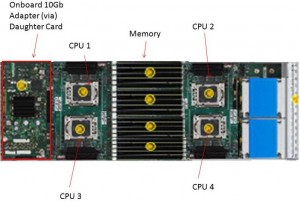
Estimated Cisco B300 with 4 CPUs
On the other hand, Cisco is in a unique position in that their half-width form factor also has extra real estate because they don’t have 2 daughter card slots like their competitors. Perhaps Cisco would create a half-width blade with 4 CPUs (a B300?) With a 42U rack, and using a half-width design, you would be able to get a maximum of 56 blade servers (7 chassis x 8 servers per chassis.)
Dell
The 10U M1000e chassis from Dell can currently handle 16 “half-height” blade servers or 8 “full height” blade servers. I don’t forsee any way that Dell would be able to put 4 CPUs into a half-height blade. There just isn’t enough room. To do this, they would have to sacrifice something, like memory slots or a daughter card expansion slot, which just doesn’t seem like it is worth it. Therefore, I predict that Dell’s 4 socket blade will be a full-height blade server, probably named a PowerEdge M910. With this assumption, you would be able to get 32 blade servers in a 42u rack (4 chassis x 8 blades.)
 HP
HP
Similar to Dell, HP’s 10U BladeSystem c7000 chassis can currently handle 16 “half-height” blade servers or 8 “full height” blade servers. I don’t forsee any way that HP would be able to put 4 CPUs into a half-height blade. There just isn’t enough room. To do this, they would have to sacrifice something, like memory slots or a daughter card expansion slot, which just doesn’t seem like it is worth it. Therefore, I predict that HP’s 4 socket blade will be a full-height blade server, probably named a Proliant BL680 G7 (yes, they’ll skip G6.) With this assumption, you would be able to get 32 blade servers in a 42u rack (4 chassis x 8 blades.)
IBM
Finally, IBM’s 9U BladeCenter H chassis offers up 14 servers. IBM has one size server, called a “single wide.” IBM will also have the ability to combine servers together to form a “double-wide”, which is what is needed for the newly announced IBM BladeCenter HX5. A double-width blade server reduces the IBM BladeCenter’s capacity to 7 servers per chassis. This means that you would be able to put 28 x 4 socket IBM HX5 blade servers into a 42u rack (4 chassis x 7 servers each.)
Summary
In a tie for 1st place, at 32 blade servers in a 42u rack, Dell and HP would have the most blade server density based on their existing full-height blade server design. IBM and Cisco would come in at 3rd place with 28 blade servers in a 42u rack.. However IF Cisco (or HP and Dell for that matter) were able to magically re-design their half-height servers to hold 4 CPUs, then they would be able to take 1st place for blade density with 56 servers.
Yes, I know that there are slim chances that anyone would fill up a rack with 4 socket servers, however I thought this would be good comparison to make. What are your thoughts? Let me know in the comments below.
 Thanks to fellow blogger, M. Sean McGee (
Thanks to fellow blogger, M. Sean McGee (